Quick Replies – Save Time with Predefined Responses
Discover how to use quick replies to streamline responses and improve customer communication.
🚀 What Are Quick Replies?
Quick Replies help you respond faster to customer queries by creating predefined responses. This improves efficiency and ensures consistency in communication.
How to Manage Quick Replies
✅ Click "Add New Quick Reply" to create a new response.
✅ Choose a Category:
-
🎙 Audio
-
Multiple Images
-
🎥 Video
-
📝 Text
✅ Enter a Title for your quick reply.
✅ Add the Text Content for your reply.
✅ Click "Add Quick Reply" to save.
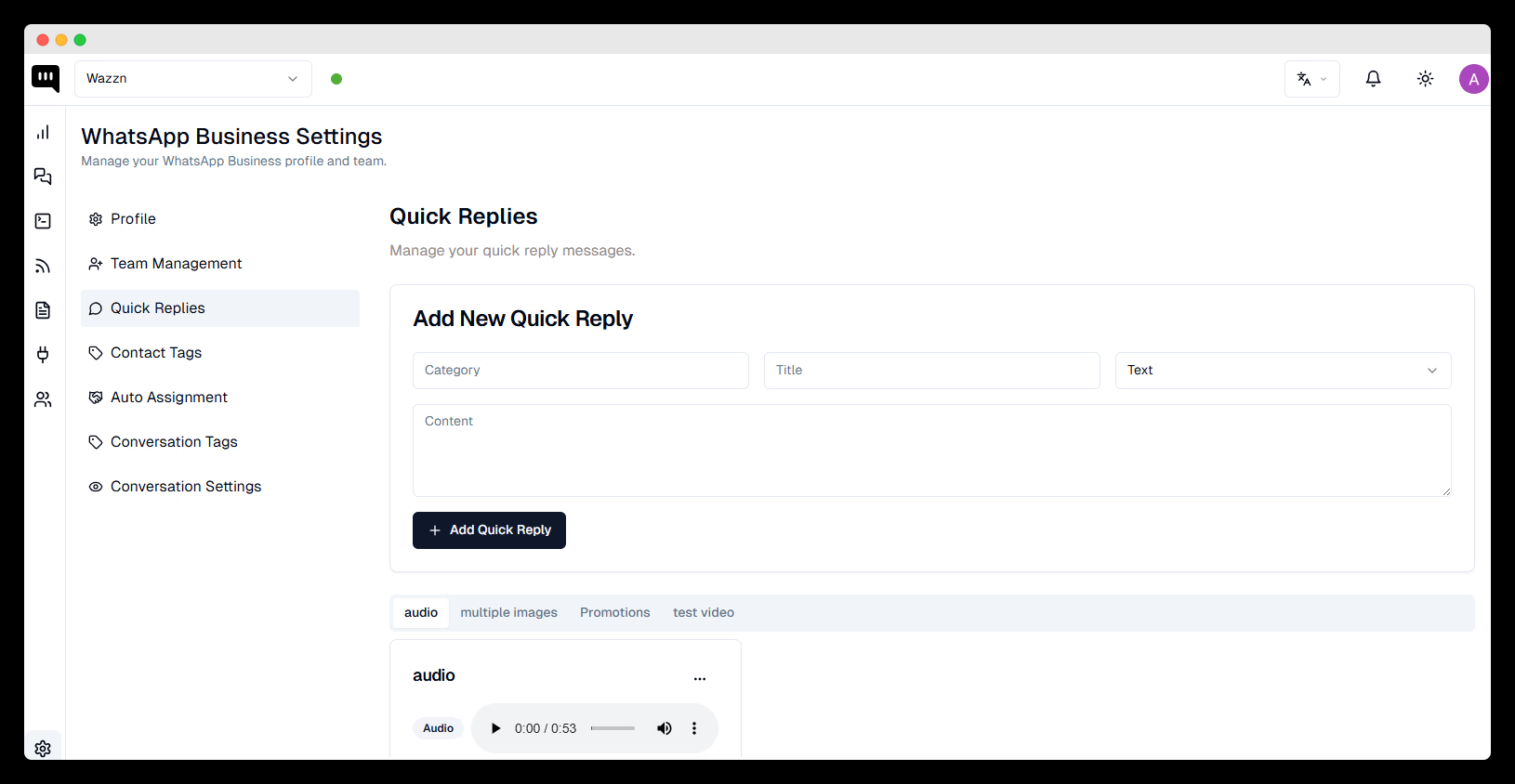
💡 Tip: Use quick replies for frequently asked questions (FAQs), greetings, or promotional messages to enhance customer engagement and reduce response time.