Contact Tags – Organize Your Contacts Efficiently
Discover how to use contact tags in Wazzn to efficiently categorize and personalize your customer interactions.
Tags help you categorize and segment contacts for better organization and targeting. Use them to streamline customer interactions and marketing efforts.
📌 How to Manage Contact Tags?
✅ Click "Add New Tag" to create a new tag.
✅ Enter the Tag Name (e.g., VIP, New Lead, High Priority).
✅ Choose a Color to visually differentiate tags.
✅ Click "Add Tag" to save.
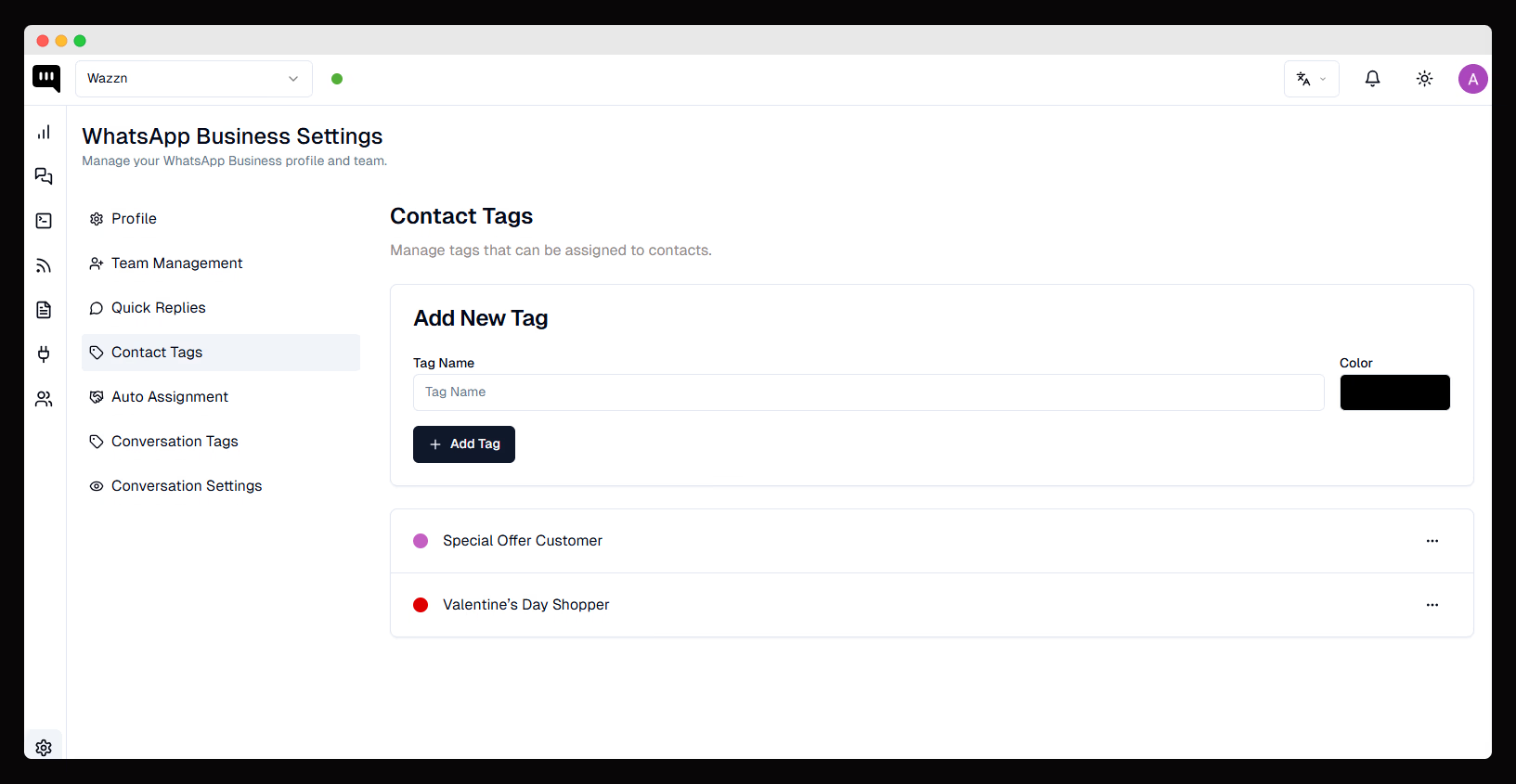
🔹 Tags make it easier to filter and group contacts for personalized communication.