Conversation Settings – Control Your Inbox Preferences
Learn how to customize your conversation settings to optimize messaging workflow in Wazzn.
Customize how conversations appear in your inbox to focus on the most relevant chats and streamline workflow.
Available Settings
✅ Hide Bot Responded Conversations – Hide conversations where the bot has responded but the customer has not replied yet.
🔹 Toggle this setting ON or OFF based on your preference.
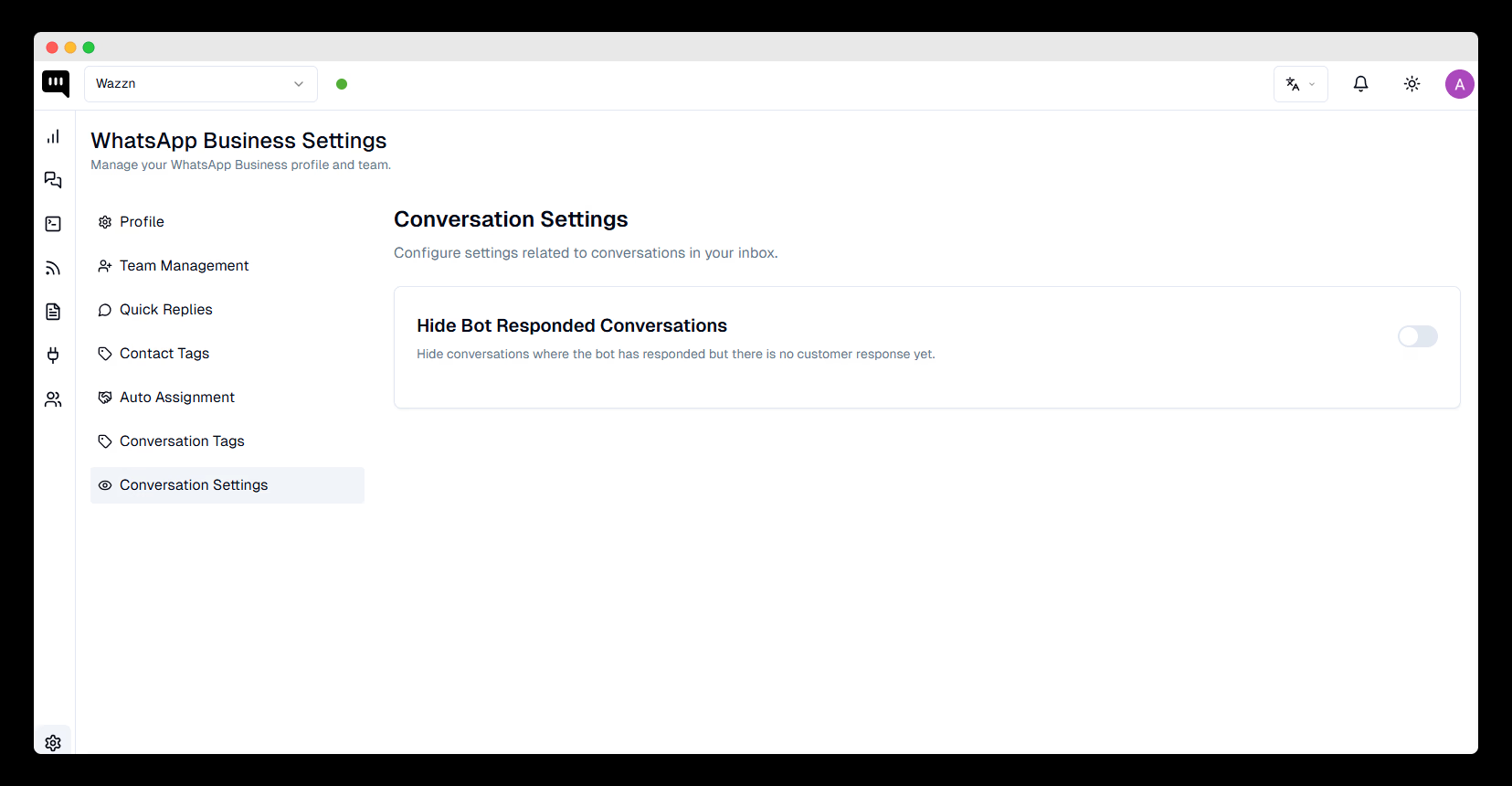
💡 Why Enable This? This setting helps keep your inbox clean by removing inactive bot-handled conversations from view, allowing you to focus on active customer interactions.