How to Stay Organized with Tags and Notes?
Learn how to use tags and notes to organize your customer conversations and track important details.
Tags help you categorize conversations, making it easier to manage customer interactions efficiently within your WhatsApp Business CRM. Using tags in WhatsApp marketing, you can segment messages, track interactions, and improve your WhatsApp customer engagement. You can create custom tags based on priority, status, or any other criteria that suit your workflow. Follow these steps to create a new tag in Wazzn:
Steps to Create a Tag:
- Go to Settings in Wazzn.
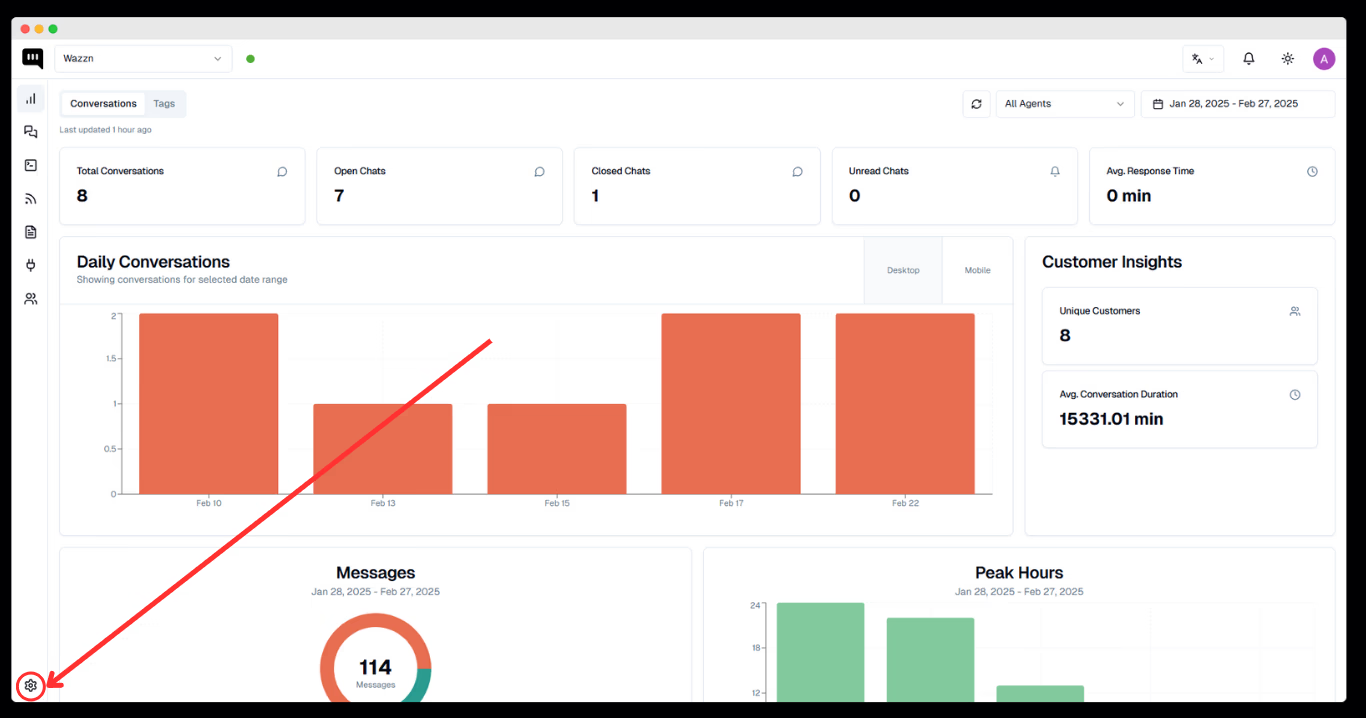
- Select "Conversation Tags" from the menu to access the WhatsApp Business automation features.
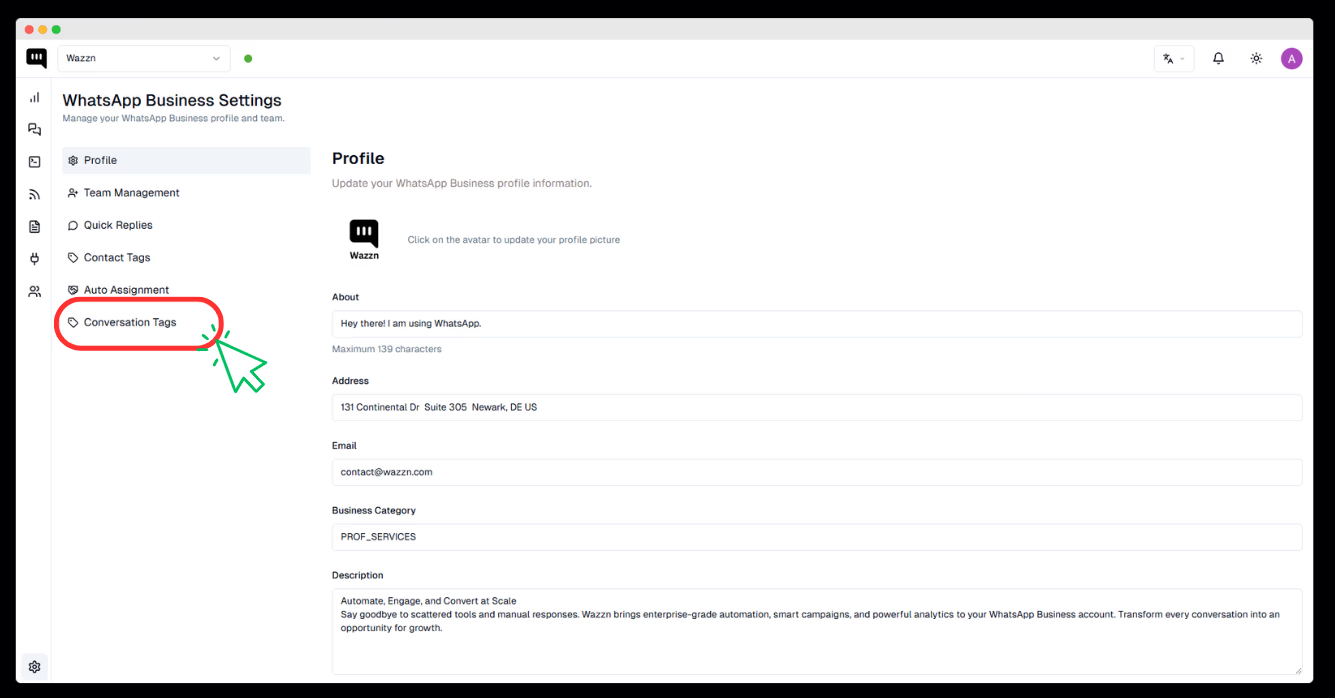
- Click on "Add New Tag" to create a new tag that can help with WhatsApp lead generation and customer segmentation.
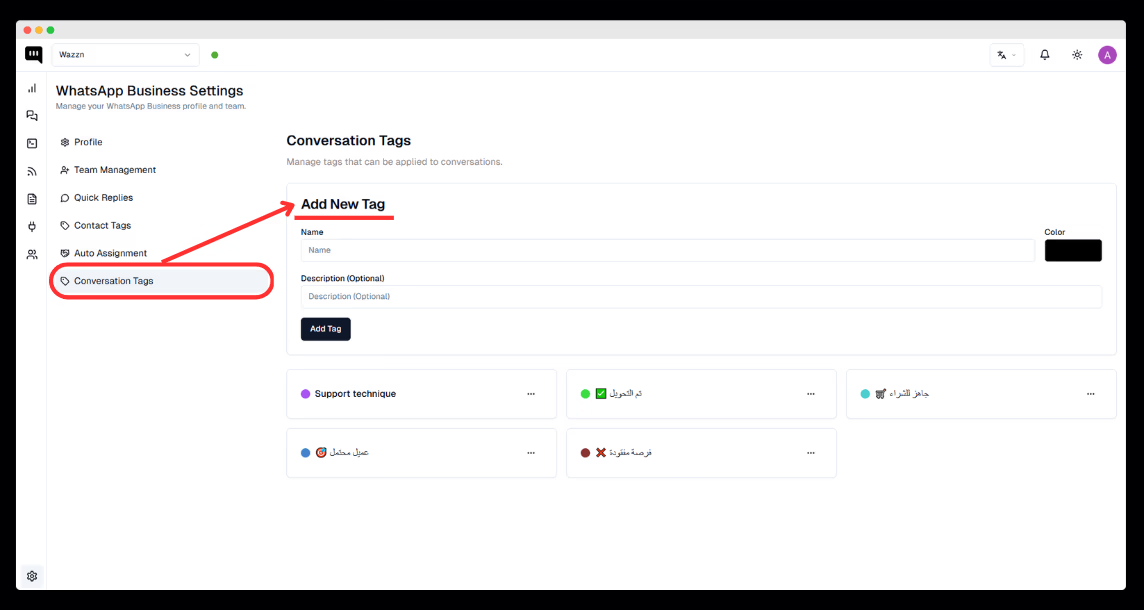
- Enter the Tag Name and, optionally, add a description for better clarity in your WhatsApp campaign management.
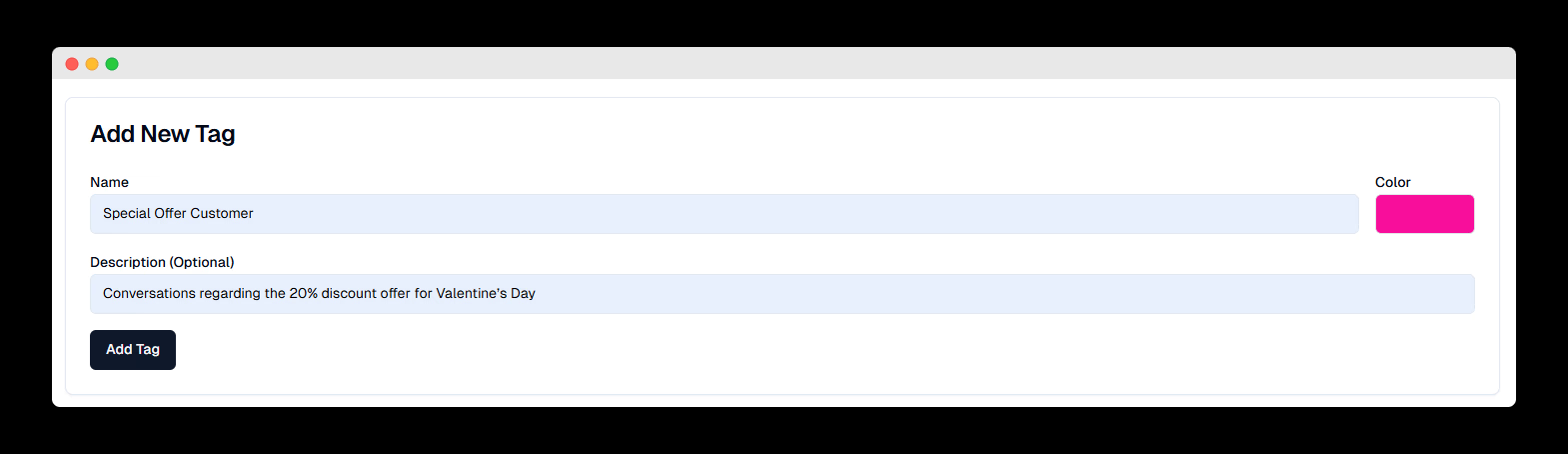
-
Choose a Tag Color to indicate its status, such as:
-
🔴 Urgent (High priority for immediate WhatsApp customer support)
-
🟡 Valid (Active or ongoing WhatsApp Business conversations)
-
⚫ Loss (Closed or inactive leads, useful for WhatsApp remarketing strategies)
-
-
Click "Add Tag" to save it. When you click on "Add Tag", you will receive a confirmation message: "Conversation tag created successfully." After that, the tag will be available for you to use in your WhatsApp sales funnel.
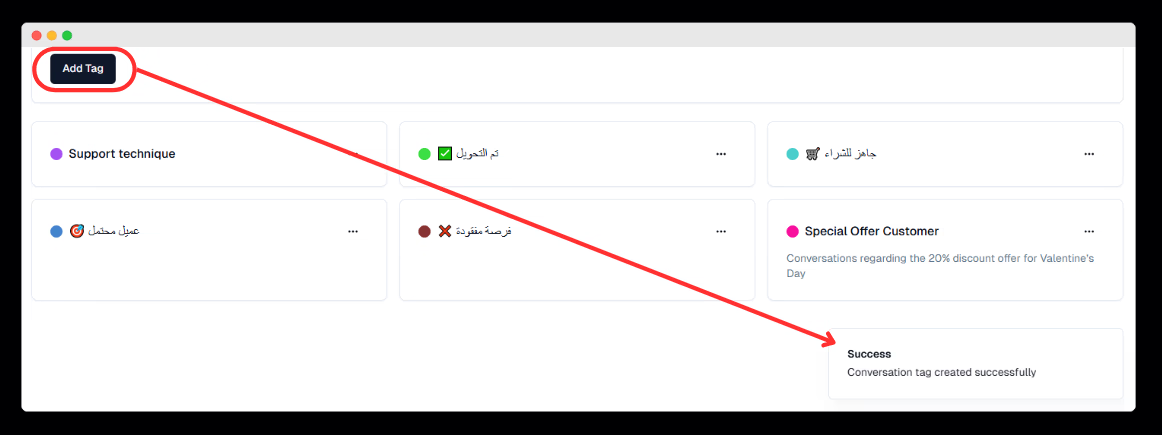
Once created, you can easily assign these tags to conversations, helping you organize and track WhatsApp Business messaging efficiently. 🚀
📌 Want to know where you can use tags? Click here.