Conversation Metrics Dashboard Overview
Learn how to use the Conversation Metrics dashboard to track your WhatsApp Business performance.
In this dashboard, you can track valuable conversation metrics and tag interactions to better manage customer engagement. You can view conversations and tags, as well as the analytics of Salla.com to gain deeper insights into your business’s performance. The dashboard provides a calendar feature where you can choose a specific date range, such as today, yesterday, the last 7 days, or any custom period. By default, it displays analytics for the month, but you can easily adjust the view to suit your needs.
If you'd like to view the most recent analytics, simply click Refresh to update the data and get the latest insights.
Conversation Metrics provide valuable insights into customer engagement and response efficiency on WhatsApp. By tracking these key indicators, businesses can optimize their WhatsApp marketing strategies and enhance customer satisfaction.
1. Key Conversation Metrics
-
Total Conversations – The total number of conversations within the selected date range, offering a comprehensive view of engagement volume.
-
Open Chats – The number of ongoing conversations that require action or follow-up, ensuring timely customer support.
-
Closed Chats – Conversations marked as resolved or completed, reflecting successful customer interactions.
-
Unread Chats – Conversations that haven’t been viewed yet. Monitoring unread chats prevents missed messages and ensures prompt response time.
-
Average Response Time – The average time it takes for your team to respond to a customer message, a critical indicator of service efficiency.
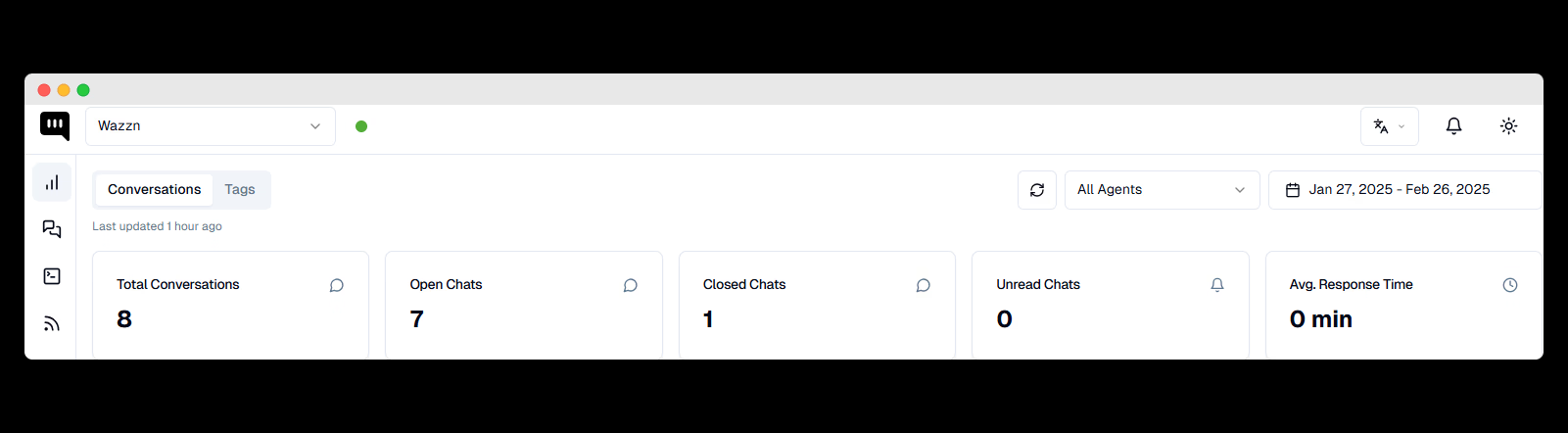
Tagging Conversations:
You can tag conversations to keep track of important interactions. Under the tagging section, you’ll find Tag Usage Over Time, which provides insights into the frequency and application of tags across conversations. Here, you can see how many times a tag was applied, who assigned it, and when.
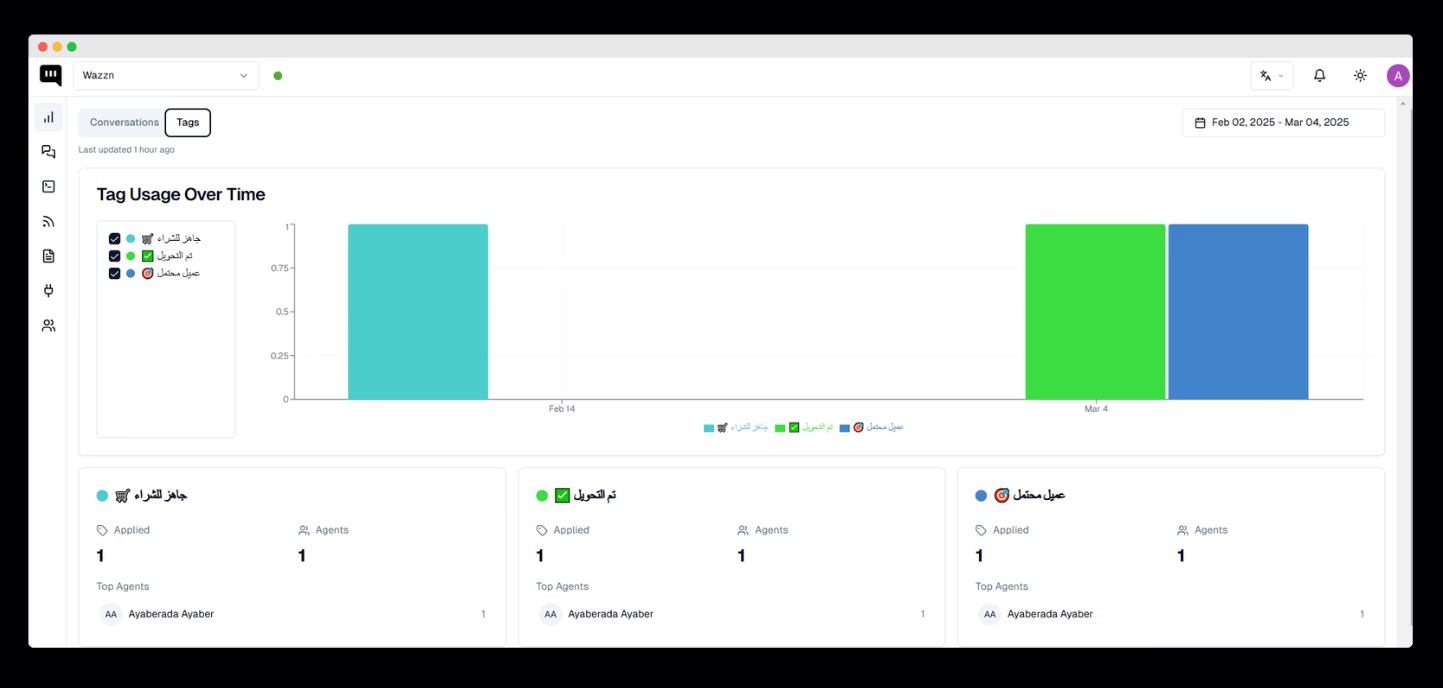
2. Daily Conversations and Customer Insights
Understanding daily conversations and customer insights is crucial for optimizing WhatsApp marketing, improving customer engagement, and refining your messaging strategy. These metrics provide a clear picture of your audience’s interaction patterns and help enhance customer support efficiency.
-
Daily Conversations – Tracks the number of new conversations initiated each day, offering insight into daily engagement trends and overall customer interaction rates.
-
Unique Customers – Measures the count of distinct customers interacted with during a selected period, helping businesses assess reach and engagement levels.
-
Average Conversation Duration – Reflects the typical length of conversations, offering insights into customer experience, query complexity, and response effectiveness.
-
Messages – The total number of messages exchanged, including both customer inquiries and automated or live agent responses, helping businesses analyze message volume trends.
📊 Monitoring these metrics enables businesses to streamline their WhatsApp customer service, enhance response efficiency, and build better relationships through data-driven strategies.
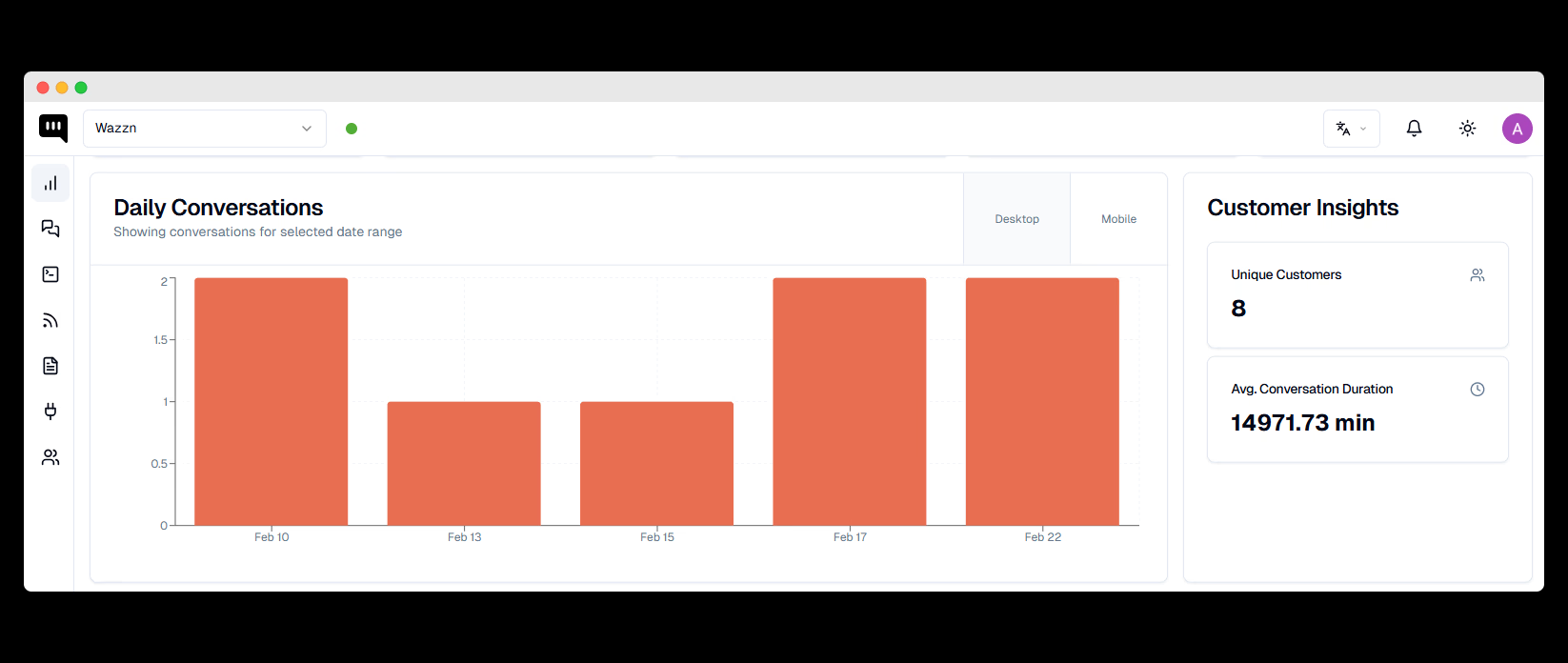
3. Messages and Peak Hours
Analyzing message volume and identifying peak hours allows businesses to optimize response times and improve WhatsApp automation strategies.
- Peak Hours – Determines the busiest messaging times, helping businesses plan staffing, automate responses, and ensure real-time customer support during high-traffic periods.
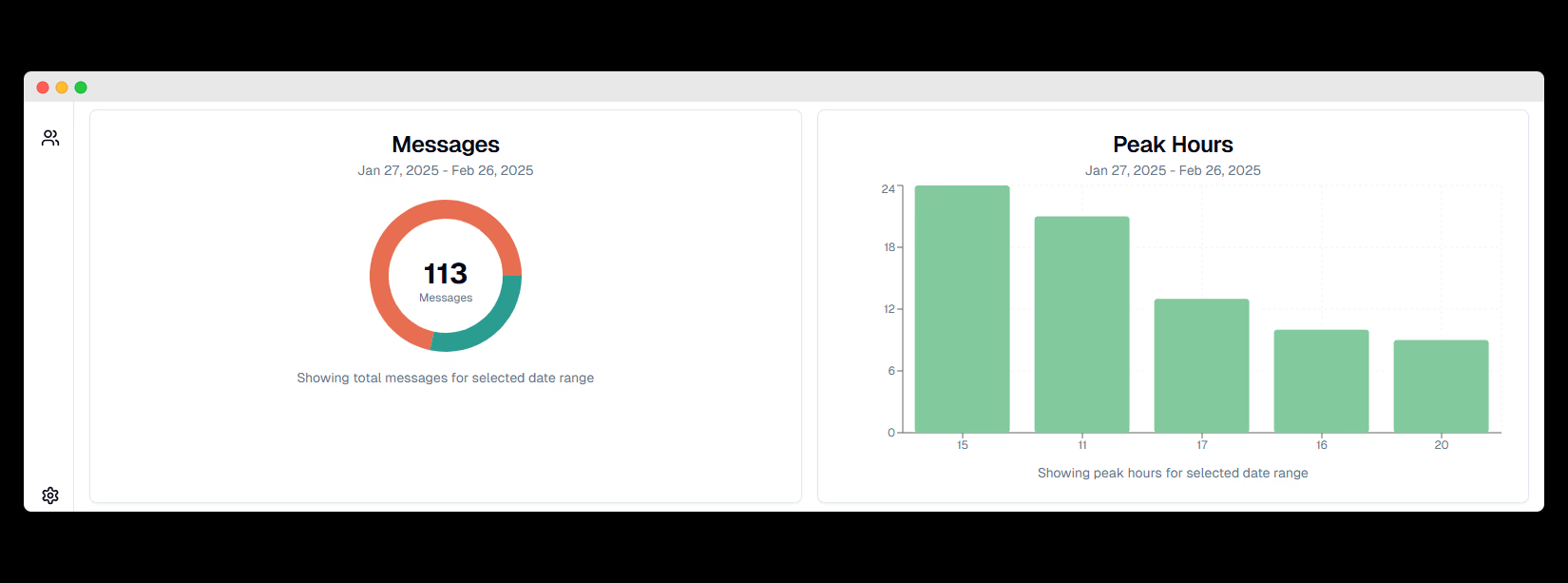
To maximize the effectiveness of your WhatsApp campaigns, let’s explore how message volume and peak hours influence engagement in the next section.