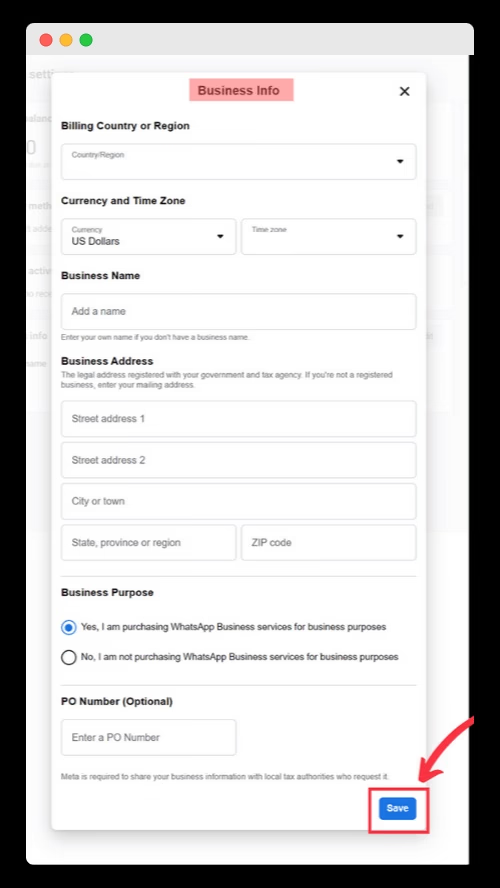Setting Up Payments for Your WhatsApp Business Platform Account
Learn how to configure payment methods for your WhatsApp Business Platform account with Wazzn.
Configure Your WhatsApp API Payment Method via Facebook Business Manager
Setting up a payment method for your WhatsApp Business Account is essential to start sending WhatsApp marketing campaigns and growing your business.
Make sure your Business Manager account has the necessary permissions to add a payment method.
Let's begin! 🚀
-
In Business Manager, navigate to the Overview page, locate the account where you want to add a payment method (1), click the three-dot icon (2), and select Manage account settings (3).
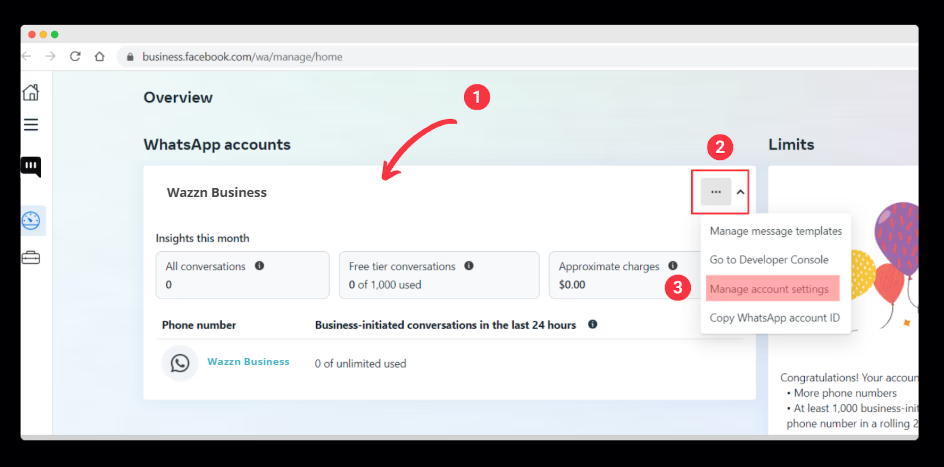
-
Under the Settings tab, go to Payment Settings.
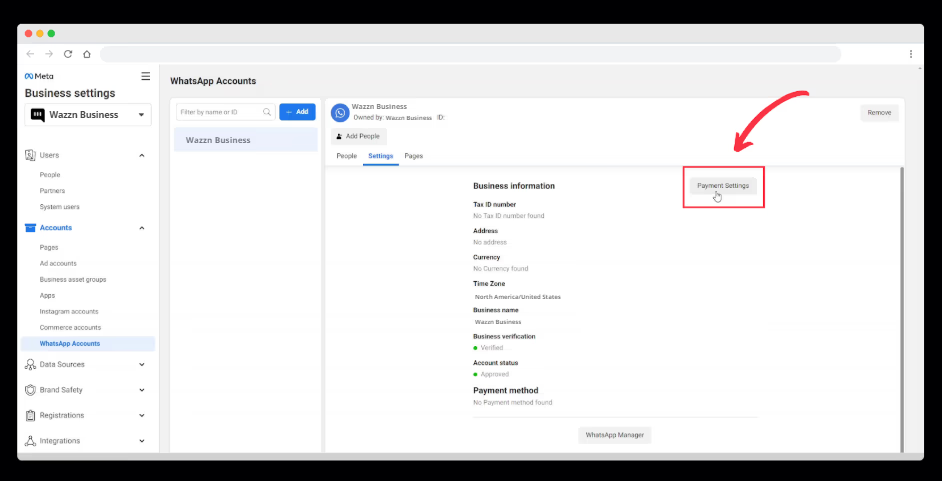
-
On the Payment Settings page, click Add Payment Method.
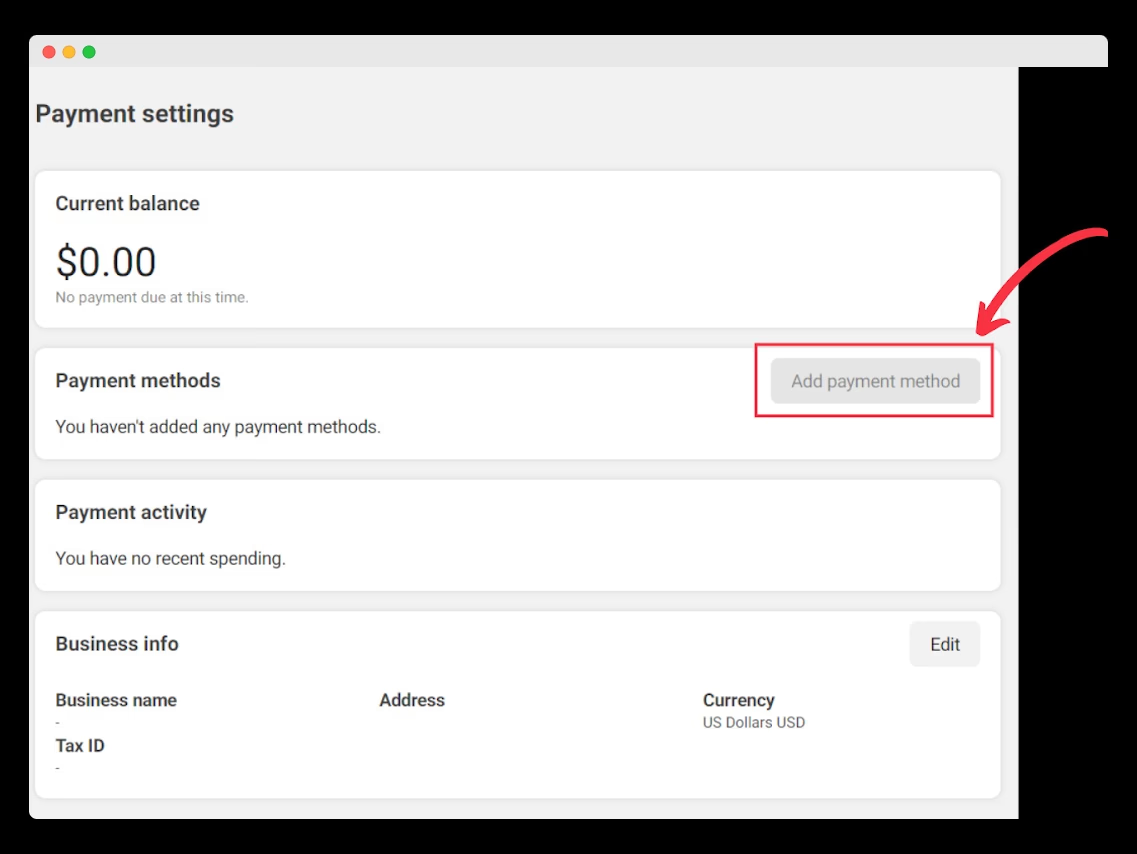
-
Follow the on-screen instructions to enter your payment details, then click Next.
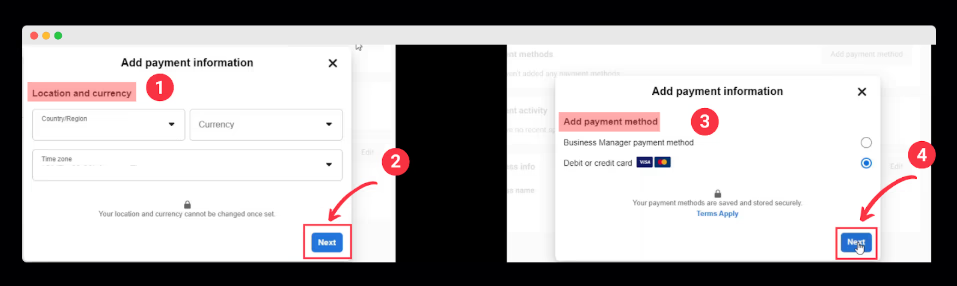
-
Enter your card details and click Save.
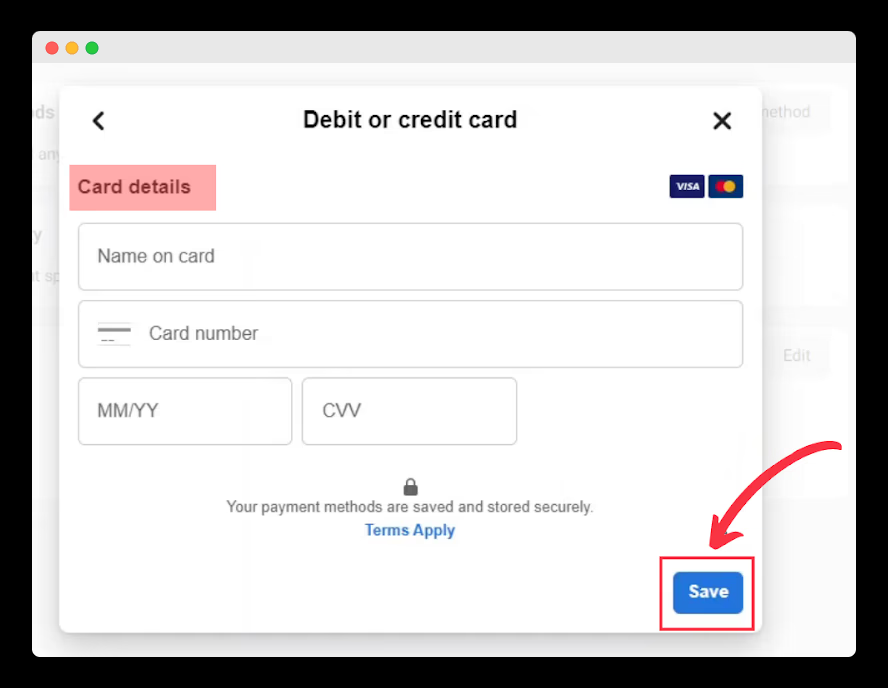
-
Back in the Payment Settings page, click Edit.
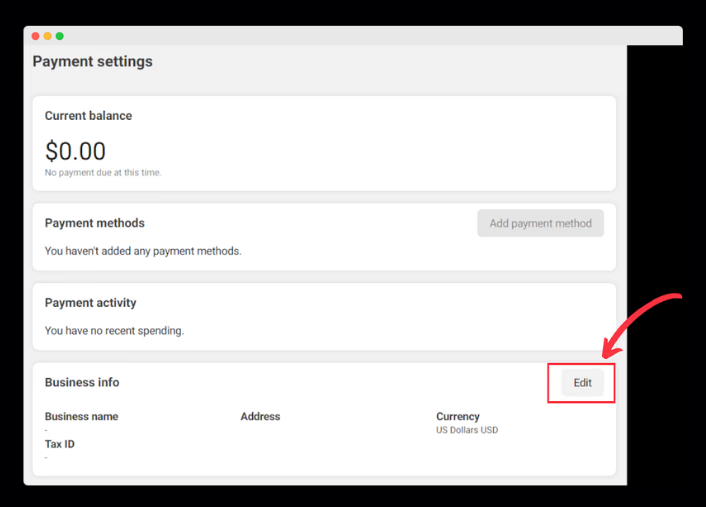
-
Complete your business information as prompted, then click Save.