Optimize Your WhatsApp Business Performance
Learn how to optimize your WhatsApp Business performance with Wazzn.
In this section, you'll find essential tips and insights to help you maximize your efficiency with Wazzn while ensuring optimal performance for your WhatsApp Business account.
✅ Understanding Your Number’s Health Status
In the Wazzn Dashboard, next to your company name, you'll notice a colored status indicator that reflects your Meta approval and number quality:
🟢 Green – Your number is in good standing and fully Meta-approved, meaning you have a high-quality rating.
🟠 Orange – Your number is at a medium quality level, and you should monitor your messaging habits.
🔴 Red – Your number is at risk, which could lead to restrictions or loss of messaging capabilities.
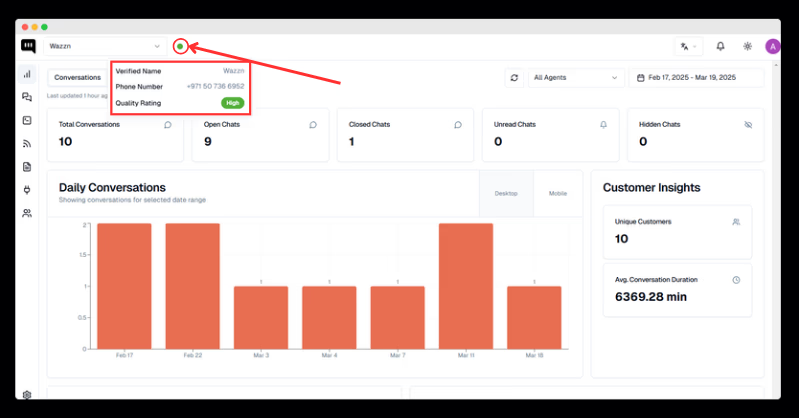
💡 Tip: To maintain a high-quality rating, avoid excessive template messaging and ensure that your customers engage positively with your messages.
📌 Important Messaging Limitations
When engaging with a customer on WhatsApp:
-
If 24 hours pass without a response from the customer, you will lose the ability to message them freely.
-
After this period, you can only send messages using pre-approved templates.
-
Once you send a template, you regain the ability to chat with your customer.
💡 Tip: Always try to keep conversations active within the 24-hour window to avoid relying too much on templates.
⚠ Be Cautious with Template Messaging
Using WhatsApp message templates is a great way to automate communication, but overuse can negatively impact your number’s reputation.
🔹 Excessive template messaging can lower your quality rating, leading to restrictions.
🔹 Always ensure your templates are engaging and relevant to avoid customer complaints.
💡 Tip: Maintain a healthy balance between direct conversations and template usage to protect your account status.