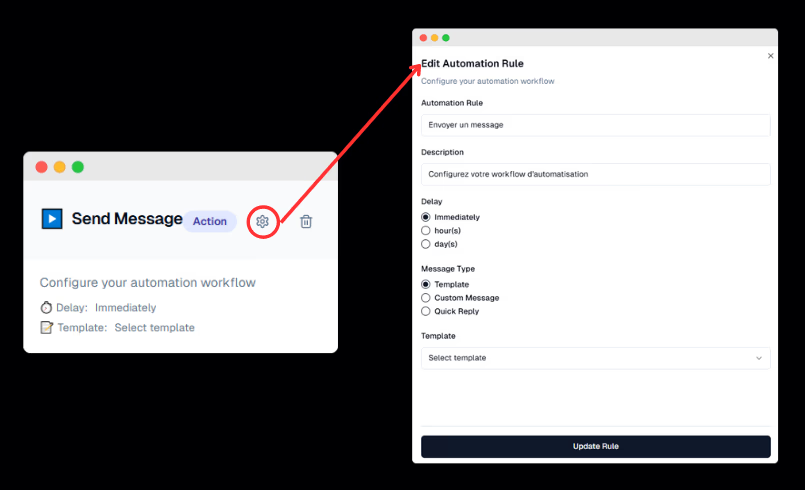How Can You Automate Your Customer Interactions and Workflows?
Learn how to automate your customer interactions and workflows to improve efficiency.
What is Automation in Wazzn?
Automation is the process of using technology to perform tasks automatically, reducing manual effort and increasing efficiency. In Wazzn, automation helps businesses streamline customer interactions, send messages at the right time, and optimize workflows for better engagement and sales.
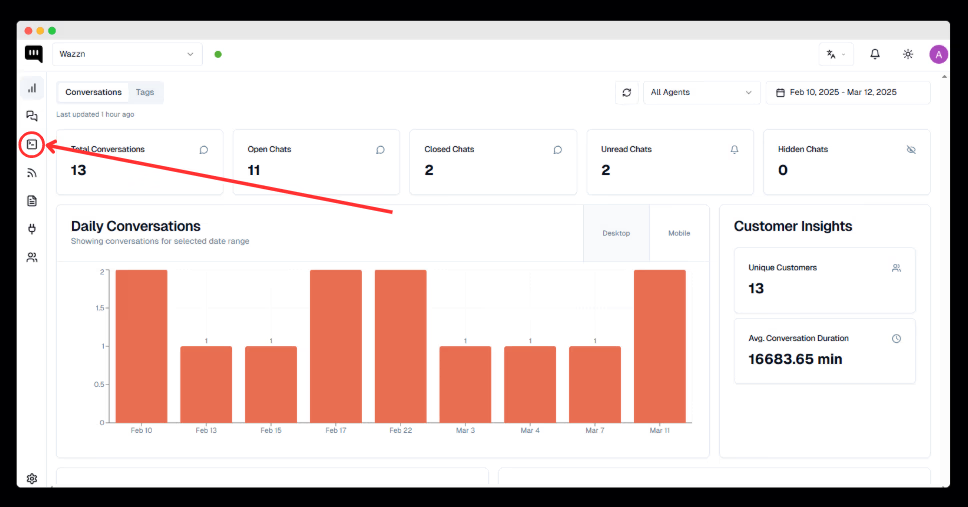
Enhance Your Business with Automation 🚀
📌 Workflow Editor
Easily configure and manage automation workflows to streamline customer interactions and improve efficiency. Define triggers, set up actions, and let Wazzn handle the rest.
⚡ Automation Rules
Set up smart rules to automate actions based on specific events. Whether it's welcoming a new customer or sending a follow-up message, automation helps reduce manual work and speeds up response time.
🔍 Other Automations
Explore additional automation options to customize workflows and create a seamless experience for both you and your customers.
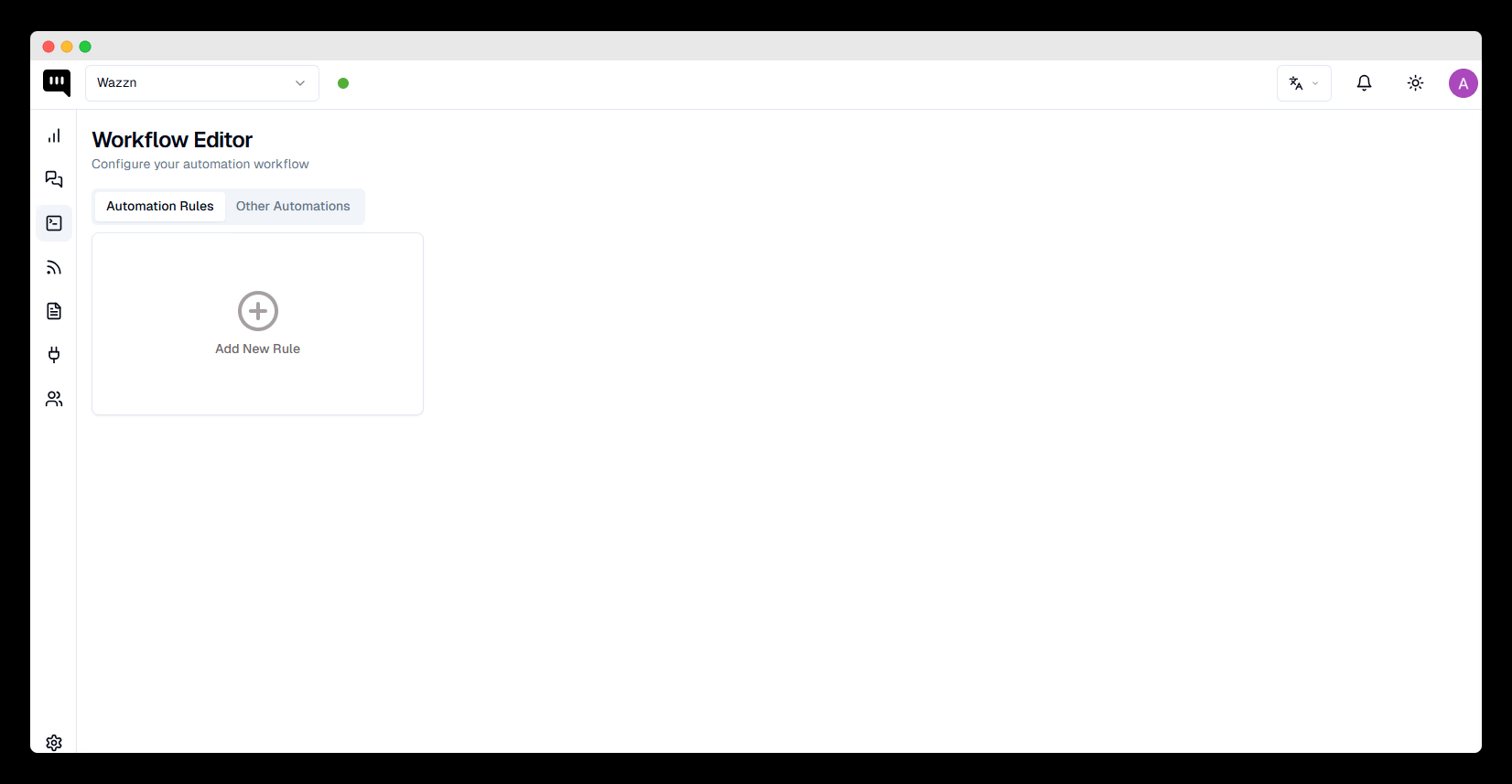
🔧 How to Add a New Automation Rule
When creating a new rule, configure the following:
✅ Name – Give your rule a clear, recognizable name.
✅ Description – Briefly explain what the rule does.
✅ Source – Choose whether the rule applies to WhatsApp or Salla.
✅ Event – Select a trigger event, such as New Customer.
✅ Action – Define what happens when the event occurs.
✔ Send Message – Automatically send a message when the event is triggered.
✔ Schedule (Optional) – Set a delay before sending a message.
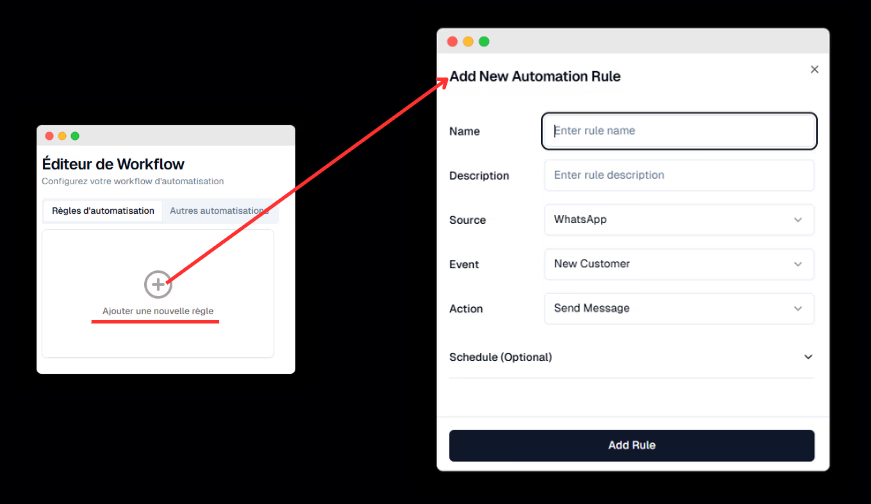
📌 Managing Automation Rules
Once a rule is created, it will appear in your automation list, where you can:
✏ Edit rule settings anytime.
🗑 Delete rules you no longer need.
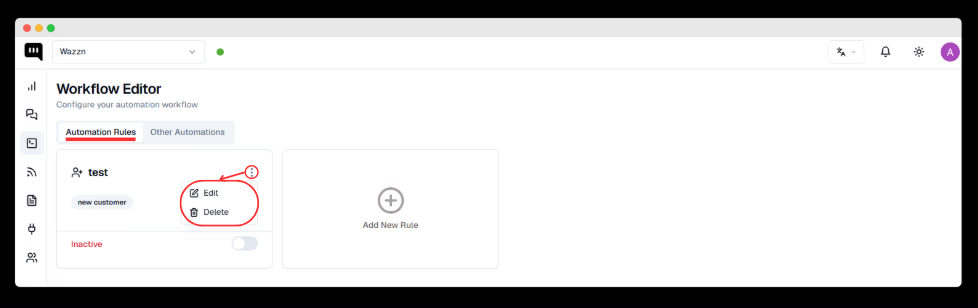
📌 Workflow Editor
Manage and customize your automation settings to streamline customer interactions.
When you click on Automation Rules, you will see:
✅ Workflow Editor – A centralized hub for managing automation.
⭐ New Customer – A trigger event that initiates automation.
➕ Add New Rule – Create a new automation rule tailored to your needs.
✔ Completed – Indicates that the workflow has been successfully set up.
🔹 Adding a New Automation Rule
When you click Add New Rule, a pop-up window will appear:
📌 Add New Automation Rule – Configure and personalize your automation workflow.
📨 Send Message – Automatically send a message when a specific event is triggered.
▶️ Setting Up the "Send Message" Action
When you select Send Message, a new settings panel will open, allowing you to configure:
⏱️ Delay – Choose when the message should be sent:
-
Immediately
-
After a few hours
-
After a few days
📝 Template – Select a pre-approved template to maintain consistency in messaging.
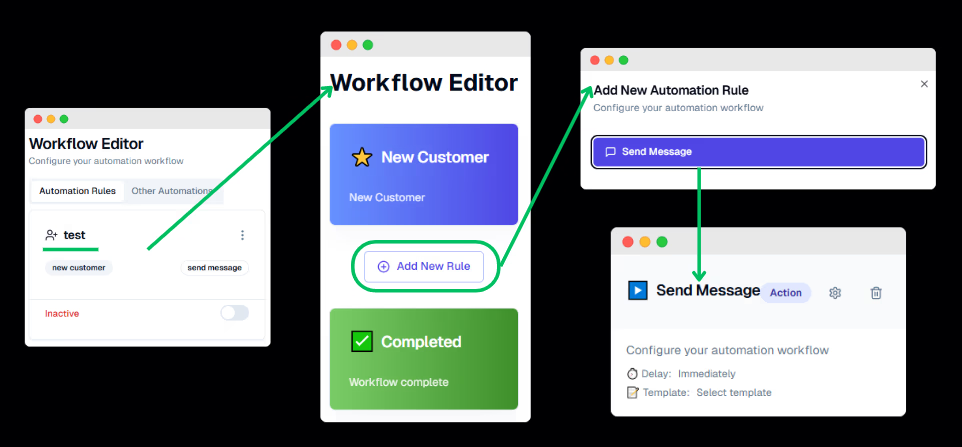
✏️ Editing an Existing Automation Rule
When you click Edit, you will be directed to a page titled:
Edit Automation Rule – Modify your existing rule to optimize your workflow.
Here, you can:
-
Configure your automation workflow
-
Automation Rule – View or change the current rule.
-
Send Message – Set up or modify the action that triggers the message.
-
Description – Edit the description to better explain the rule's purpose.
🔧 Configuring the "Send Message" Action
In the Send Message section, you can adjust the following settings:
⏱️ Delay – Set when the message should be sent:
-
Immediately
-
After X hours
-
After X days
📝 Message Type – Choose the type of message to send:
-
Template – Use a predefined message template.
-
Custom Message – Craft your own personalized message.
-
Quick Reply – Enable fast-response options for customers.
📋 Template – Select a specific template from the list.
Once you've configured the settings, click Update Rule to save the changes and apply the updated automation rule.