Activate These Tools to Get the Most Out of Wazzn
Learn how to activate essential tools in Wazzn to ensure an optimal user experience.
To enjoy a smooth, uninterrupted experience and make sure you have access to all the essential features Wazzn offers, it’s important to activate specific buttons on this page. These buttons will enable key functionalities that help the platform run efficiently and give you the best possible experience while using Wazzn for WhatsApp marketing.
First, create a Wazzn account
- Go to Wazzn → site parameters
1. Click on the site parameters to open the settings:
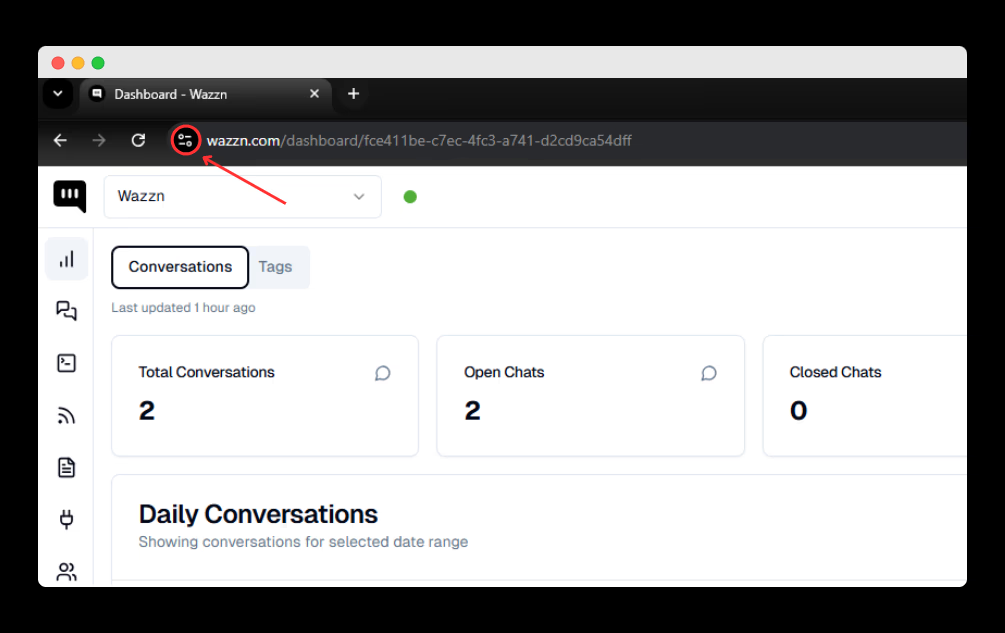
Click on the icon shown to proceed and click on 'Site Parameters' to open the settings and customize your preferences.
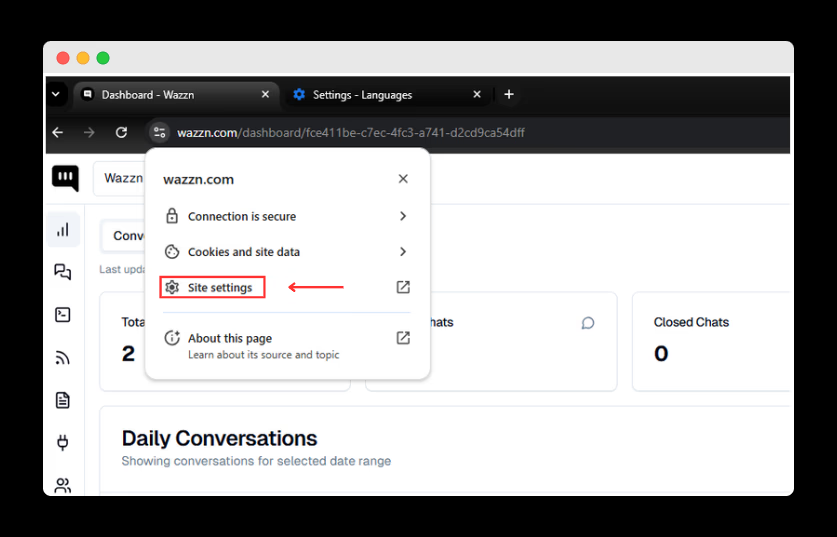
2. Grant Permission to These Settings for an Optimal Wazzn Experience:
A screen will appear where you need to go to Privacy and Security. Then, make sure to grant permission to the necessary settings for everything to work smoothly and to enjoy a good experience with Wazzn's WhatsApp marketing features.
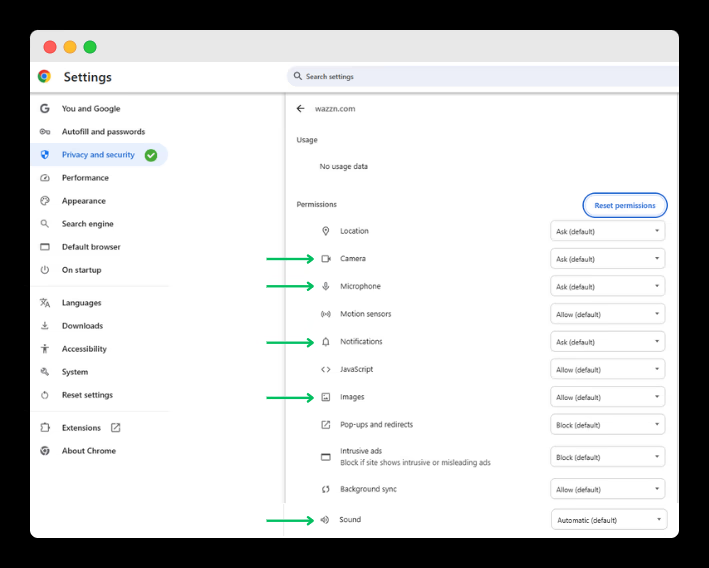
Change the option from Ask (default) to Allow for the necessary settings.
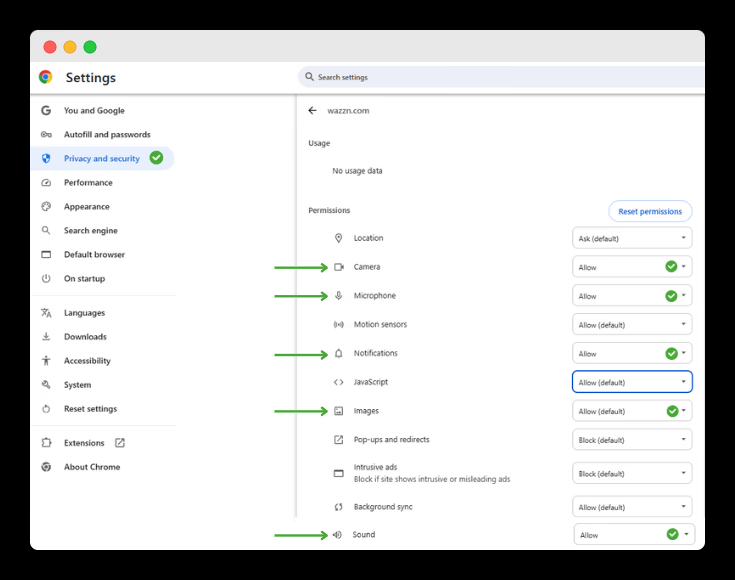
3. Enable Push Notifications on Your Phone
Push notifications help you stay updated on important activities related to your WhatsApp Business API, even when you're not actively using Wazzn. Enabling them ensures you never miss a key update for your WhatsApp marketing campaigns.
These notifications include:
-
A new contact starts a conversation with you;
-
A new message is received in a conversation assigned to you;
-
A teammate mentions you in a note.
Steps to Activate Push Notifications on Wazzn
- Open Wazzn and go to the Settings menu.
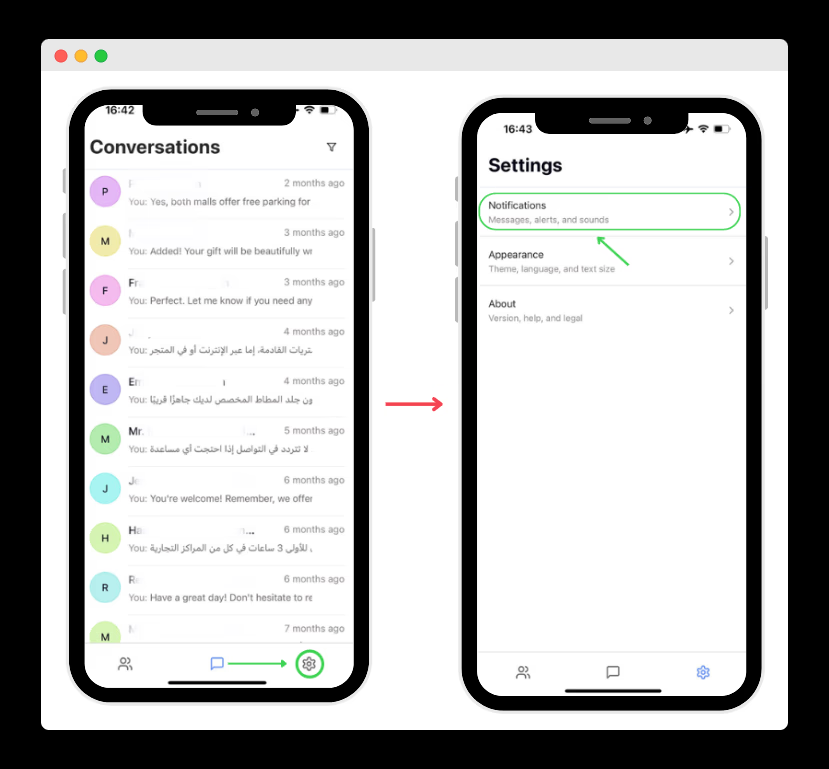
- Click on "Notifications", then toggle on "Allow Push Notifications".
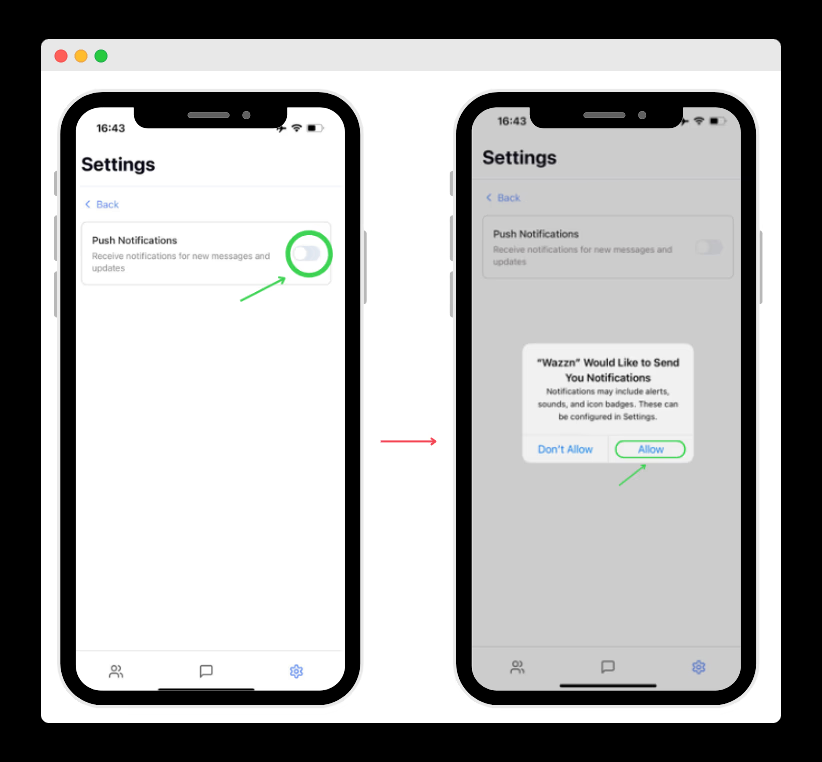
After activating all these permissions, you will be able to use Wazzn’s features smoothly and enjoy a great experience when interacting with your customers through WhatsApp marketing. 😊