
WhatsApp Business Notification: Everything You Need to Know
Businesses today are constantly looking for better ways to communicate with their customers. Whether it’s for updates, reminders or personalized offers, customers expect timely, convenient and relevant messaging. That’s where WhatsApp Business Notifications come in.
In this blog, we’ll cover what WhatsApp notifications are, the types of messages you can send, and how to send them effectively using a WhatsApp Business Solution Provider like Wazzn.
What is a WhatsApp Business Notification?
A WhatsApp Business Notification is a type of message businesses send to customers who have opted in to receive them. These are proactive messages, meaning you initiate the conversation instead of waiting for the customer to reach out.
They are especially useful for:
-
Order updates
-
Appointment reminders
-
Delivery tracking
-
Promotional messages
-
Feedback requests
Unlike regular customer service replies, these messages are typically sent outside the 24-hour customer support window and require pre-approved templates from WhatsApp.
WhatsApp Business Notification vs SMS Notification: Deliverability
Deliverability measures the percentage of notifications that reach the intended recipient. Due to the nature of some channels, some notifications may never make it to the recipients.
WhatsApp is among the most reliable channels for sending notifications, with a high deliverability rate of close to 100 percent. Customers will receive your WhatsApp push notification wherever they are, as long as they have an internet connection.
SMS notifications have lower deliverability than WhatsApp notifications, even though they work without an internet connection. This is because SMS notifications undergo a process called carrier filtering.
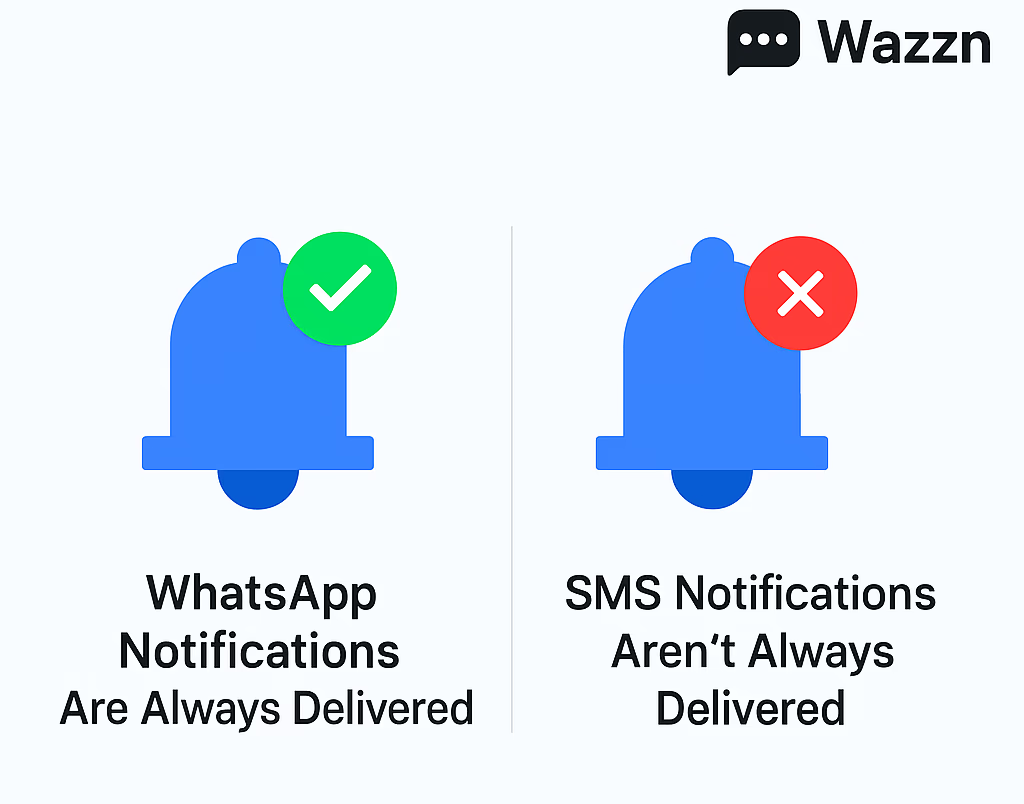
Designed to protect mobile subscribers from spam and fraud, SMS carriers remove messages they consider inappropriate. All SMS notifications are subject to carrier filtering. If filtered, SMS notifications will not be forwarded to the recipient. It’s not always possible to know for certain when an SMS notification has been filtered.
Moreover, SMS notifications may not be delivered to your customers overseas with cross-border restrictions in place. SMS numbers like Short Code only let you send notifications locally.
When it comes to deliverability, WhatsApp Business notification is an obvious winner. In the next section, you’ll learn about the setup requirements and time for both a WhatsApp notification and an SMS notification.
WhatsApp Business Notification vs SMS Notification: Which One Is More Cost-Effective?
When choosing between WhatsApp Business Notifications and SMS notifications, one of the most important factors to consider is cost. Depending on your chosen platform and provider, the total price can include several components—such as message usage fees, setup charges, and monthly service fees.
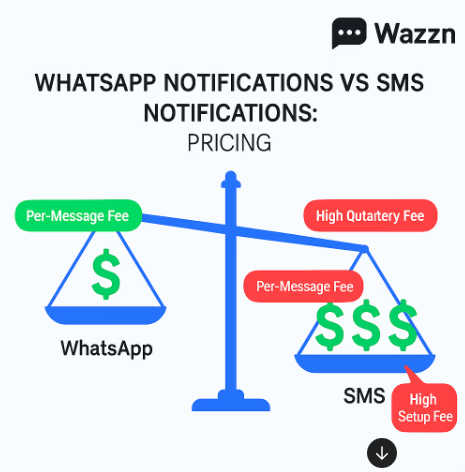
WhatsApp Notification Pricing
WhatsApp’s pricing model depends heavily on the partner or provider you work with. Some providers may charge:
-
A one-time setup fee
-
A monthly subscription
-
A per-message or per-conversation fee, in addition to WhatsApp’s standard conversation-based pricing
For example, 360dialog, a popular WhatsApp partner, charges a $5 monthly fee plus the standard WhatsApp messaging costs. However, platforms like Wazzn 9 offer a more transparent pricing structure with no extra markups—you only pay for the official WhatsApp conversation charges, making it a budget-friendly option for growing businesses.
SMS Notification Pricing
In comparison, SMS notification pricing can be more complex and often more expensive. It varies based on:
-
The type of phone number used (Short Code, Long Code, Toll-Free)
-
The SMS provider (e.g., Twilio, Nexmo)
If you're using a Short Code in the US via providers like Twilio, expect to pay:
-
A setup fee
-
A quarterly or annual lease fee, which can be quite expensive
-
A usage fee per message sent
These ongoing costs can quickly add up, especially for businesses running high-volume campaigns.
WhatsApp vs SMS: Which Is Cheaper?
When working with the right WhatsApp Business Solution Provider (like Wazzn), WhatsApp notifications are generally more affordable than SMS—particularly at scale. Without hidden service or setup charges, and with conversation-based pricing, WhatsApp gives you more value for every message sent.
Why Use WhatsApp Notifications?
Let’s break down why businesses are turning to WhatsApp notifications over traditional channels like email or SMS.
1. Higher Engagement
WhatsApp messages have an open rate of over 90%, far exceeding email. Customers are more likely to read and act on your messages.
2. Global Reach
With over 2 billion active users, WhatsApp gives you access to customers worldwide.
3. Rich Media Support
Unlike SMS, you can send images, videos, PDFs, buttons, and more — all within a single message.
4. Instant Delivery
Notifications are delivered in real-time and often read within minutes.
Types of WhatsApp Business Notifications
WhatsApp divides notifications into four categories under its Business Policy:
1. Transactional Notifications
Used to share important information related to a transaction, like:
-
Order confirmations
-
Payment receipts
-
Shipping updates
2. Account Updates
These include:
-
Password resets
-
Security alerts
-
Account verification messages
3. Alerts and Reminders
Perfect for:
-
Appointment reminders
-
Upcoming subscription renewals
-
Event confirmations
4. Promotional Notifications
WhatsApp now allows promotional content like:
-
Product announcements
-
Discount offers
-
Abandoned cart reminders
Note: Promotional messages are subject to regional regulations, and WhatsApp enforces strict policies to prevent spam.
How to Send WhatsApp Business Notifications
To send these notifications, you need access to the WhatsApp Business Platform, which is only available through official partners like Wazzn.
Here’s a step-by-step guide:
1. Get Opt-In From Customers
Before sending notifications, you must get customer consent. You can collect opt-ins via:
-
Website popups
-
SMS or email prompts
-
QR codes in-store
-
WhatsApp messages (within the 24-hour window)
The opt-in should clearly explain what type of messages the user will receive.
2. Create a Message Template
WhatsApp requires businesses to use approved message templates for notifications. These templates:
-
Must follow WhatsApp’s guidelines
-
Can include variables (like customer name or order number)
-
Can be personalized and translated into multiple languages
Wazzn makes it easy to create and manage these templates right from your dashboard.
3. Submit the Template for Approval
Once your message is ready, submit it through Wazzn or your BSP (Business Solution Provider) for approval by WhatsApp. Approval usually takes a few minutes to a few hours.
4. Send Notifications via Wazzn
Once approved, you can send notifications to your customers via Wazzn’s platform, either:
-
Individually
-
Through bulk messaging
-
As part of automated workflows
You’ll also be able to track performance metrics like delivery rates, click-throughs, and opt-out rates.
Best Practices for WhatsApp Business Notifications
To make the most of your notifications:
✅ Personalize Messages
Use dynamic variables to make your messages feel more human. For example, instead of “Your order has shipped,” say “Hi Sarah, your order #1023 has been shipped!”
✅ Time It Right
Send messages at appropriate times based on your customer’s timezone.
✅ Stay Relevant
Only send notifications your customers expect or find valuable. Overuse or irrelevant messaging can lead to blocks or opt-outs.
✅ Respect the 24-Hour Window
If a customer responds to your notification, you can message them freely within the 24-hour support window.
How Wazzn Helps You Send WhatsApp Business Notifications
Wazzn, an official WhatsApp Business Solution Provider, simplifies the entire process of sending and managing business notifications.
With Wazzn, you can:
-
Get access to the WhatsApp Business API
-
Create, edit, and manage message templates
-
Build opt-in flows on your website or store
-
Automate notifications with customer journey workflows
-
Track and optimize message performance
Whether you're sending delivery updates, promotions, or support messages, Wazzn makes it seamless, scalable, and compliant.
Final Thoughts
WhatsApp Business Notifications are a game-changer for businesses looking to engage customers with timely, personalized, and actionable messages. They help drive conversions, improve customer experience, and reduce churn — all while communicating on a platform your customers love.
By using a platform like Wazzn, you can easily unlock the full potential of WhatsApp Business Notifications and elevate your marketing and support strategy.