
Empower Your Team with Wazzn's WhatsApp Team Inbox
In today's fast-paced digital landscape, businesses need efficient tools to manage customer interactions seamlessly. Wazzn's WhatsApp Team Inbox offers a centralized platform for teams to collaborate, respond to customer inquiries, and drive sales effectively.
What is Wazzn's WhatsApp Team Inbox?
Wazzn's Team Inbox is a unified messaging dashboard that allows multiple team members to handle WhatsApp conversations concurrently. It ensures that customer messages are addressed promptly, leading to improved customer satisfaction and increased conversion rates.
Key Features of Wazzn's Team Inbox
-
Centralized Communication: Manage all customer conversations from a single dashboard, eliminating the need to switch between different platforms.
-
Role-Based Access Control:
-
Admin: Full access to all features and settings.
-
Manager: Access to all features except settings.
-
Agent: Access only to assigned conversations.
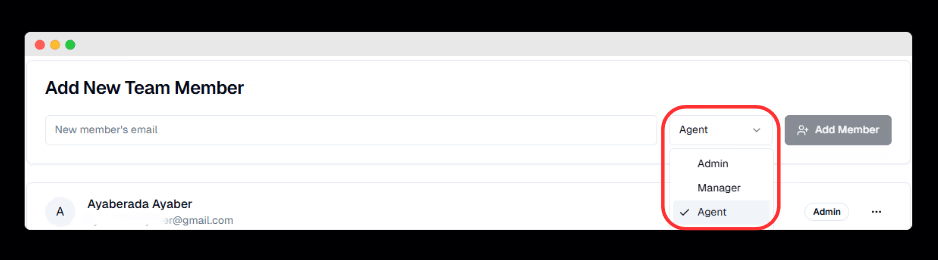
-
-
Real-Time Collaboration: Team members can view, assign, and respond to messages in real-time, ensuring no customer query goes unanswered.
-
Conversation Filters: Utilize filters to sort conversations by status, assignee, tags, and more for efficient management.
-
Performance Tracking: Monitor team performance with analytics on response times, resolution rates, and customer satisfaction.
How to Invite Team Members to Wazzn
-
Access Settings: From the Wazzn dashboard, click on the Settings icon in the top right corner.
-
Navigate to Team Management: In the settings menu, select Team Management to manage your team members.
-
Add a New Team Member:
-
Click on Add New Team Member.
-
Enter the team member's email address.
-
Assign the appropriate role (Admin, Manager, or Agent).
-
-
Modify Roles or Remove Members:
-
Change Role: Adjust a team member's role anytime by selecting Change Role in the team management section.
-
Remove Member: To remove a member, they will be suspended (not permanently deleted), preserving their conversation history for future reference.
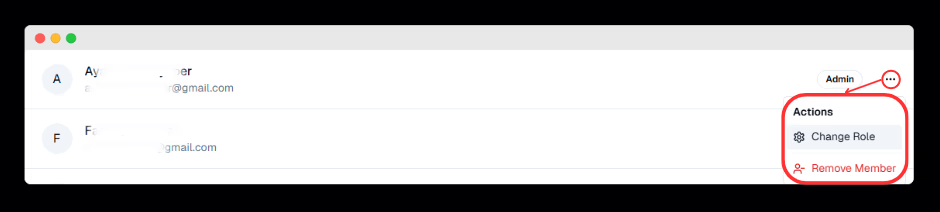
-
-
Account Requirement: Ensure the invited person has a Wazzn account. If not, they will be prompted to create one upon invitation.
-
Send Invitation: After entering the email and selecting the role, click Send Invitation to invite them to your team.
Benefits of Using Wazzn's Team Inbox
-
Enhanced Efficiency: Streamline customer communication by allowing multiple agents to handle conversations simultaneously.
-
Improved Customer Experience: Faster response times and consistent communication lead to higher customer satisfaction.
-
Scalability: Easily add or remove team members as your business grows, ensuring your customer support scales accordingly.
-
Data Security: Maintain control over customer data with role-based access and secure data management practices.
Final Thoughts
Implementing Wazzn's WhatsApp Team Inbox empowers your team to deliver exceptional customer service through efficient collaboration and communication. By centralizing conversations and providing robust management tools, Wazzn ensures your business stays responsive and customer-focused.
Ready to enhance your team's productivity and customer engagement? Get Started with Wazzn Today