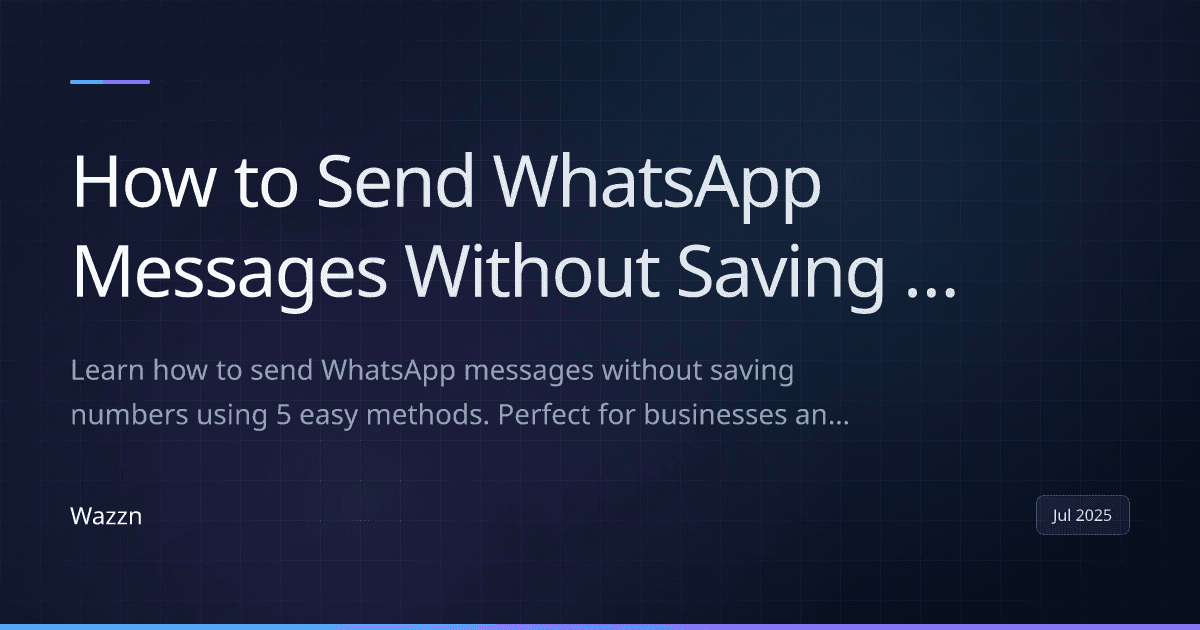
How to Send WhatsApp Messages Without Saving Contacts (2025 Guide)
Tired of saving numbers just to send a simple WhatsApp message? Whether you’re chatting with a customer, a client, or a supplier — saving contacts for one-off conversations wastes time and clutters your contact list. Good news: there are better ways to do it.
In this guide, we’ll walk you through different ways to send WhatsApp messages without saving numbers, plus how Wazzn makes this easier for businesses.
📌 Why Send WhatsApp Messages Without Saving Numbers?
Whether you’re a business owner or an everyday WhatsApp user, you probably don’t want to save a new number for every message you send. Here’s why:
-
Avoid cluttering your contacts: Keeping one-time or temporary numbers in your contact list makes things messy.
-
Save time: No need to go through the extra steps of saving, naming, and syncing contacts.
-
Improve response speed: Businesses especially benefit from this — faster replies mean better customer experiences.
-
Stay compliant: Avoid storing customer data unnecessarily, which helps with privacy and data protection standards.
✅ 5 Ways to Send WhatsApp Messages Without Saving Numbers
1️⃣ Use a WhatsApp QR Code
Create a QR code linked to your WhatsApp number. People scan, and a chat opens instantly — no saved contacts needed.
Pros:
✔️ Fast, works for marketing material and social media
Cons:
❌ Requires internet access and a QR code generator
2️⃣ Use Click-to-WhatsApp Links
Create a direct link to your WhatsApp chat using:
https://wa.me/12345678900 (replace with your number, no spaces or symbols)
Optional: Add a pre-filled message:
https://wa.me/12345678900?text=Hello%20there
Pros:
✔️ Easy to share via email, website, or social media
Cons:
❌ Also needs internet access
3️⃣ Start a New Chat on WhatsApp
On WhatsApp itself:
-
Go to Calls tab
-
Tap the dialer, enter the number
-
If a chat bubble appears next to it, tap it to start chatting directly
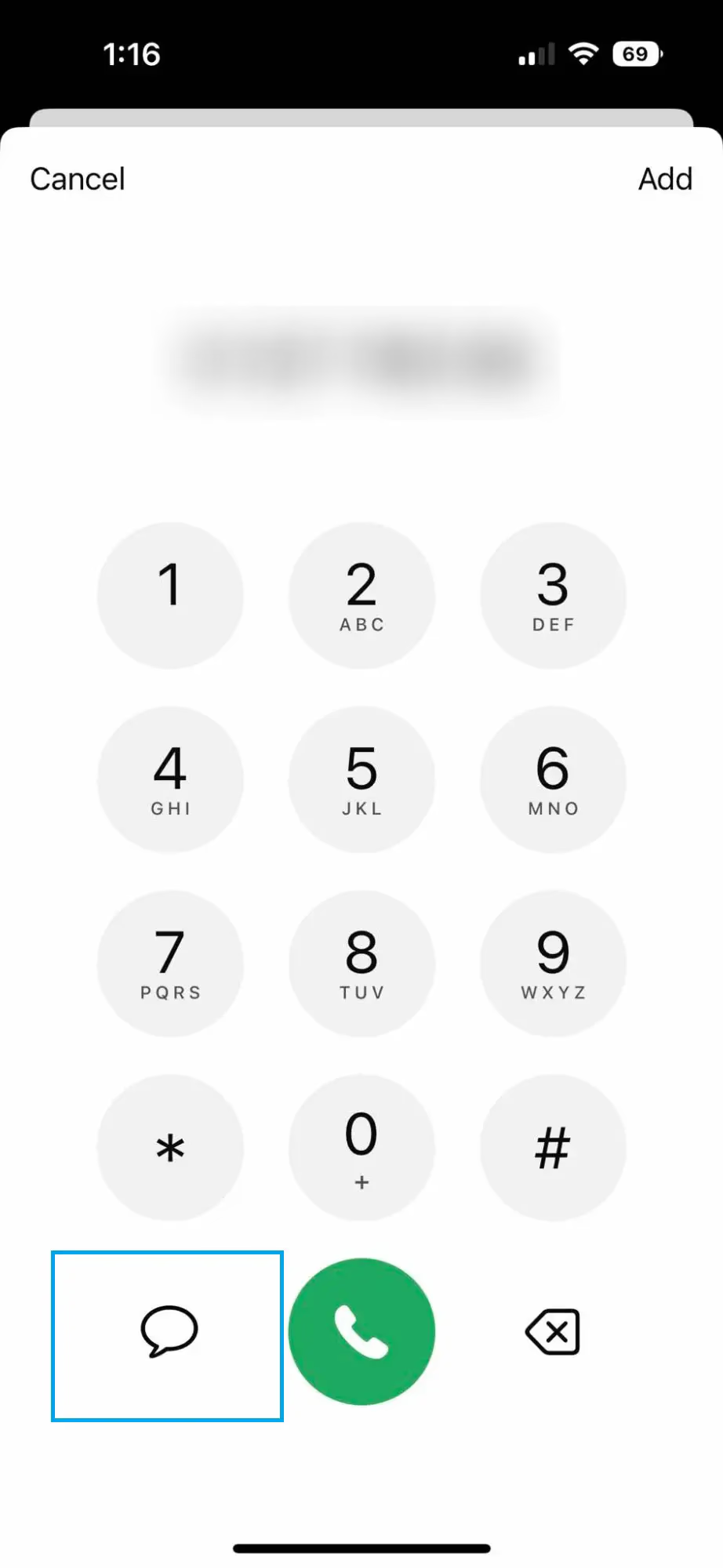
Pros:
✔️ No extra apps needed
Cons:
❌ May not appear for all numbers
4️⃣ Use Truecaller
Truecaller’s caller ID app lets you message unsaved numbers:
-
Search for the number in Truecaller
-
If it's on WhatsApp, tap the WhatsApp icon
-
It opens a chat window right away
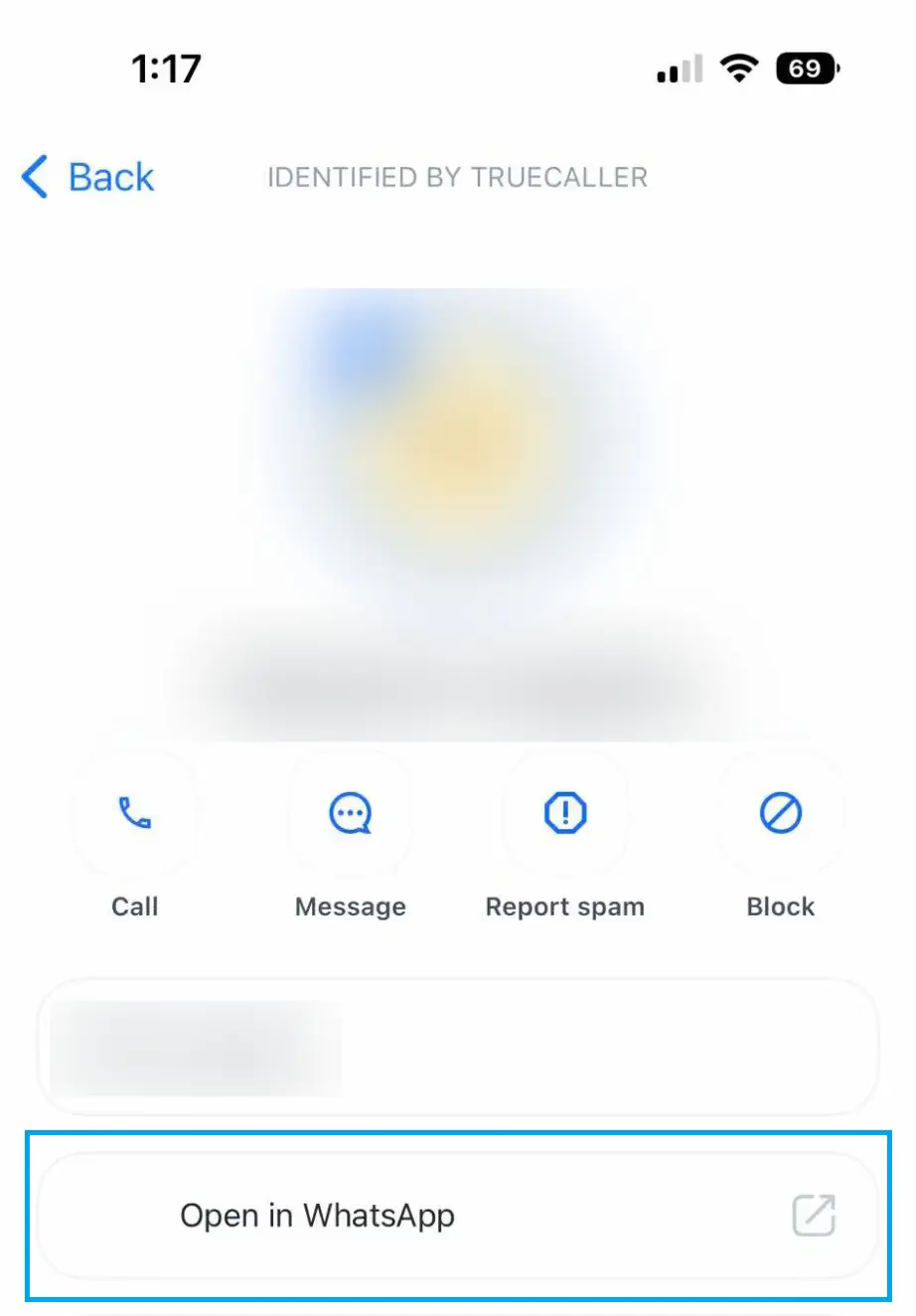
Pros:
✔️ Great for identifying unknown numbers
Cons:
❌ Requires installing Truecaller
5️⃣ Message Yourself on WhatsApp
A clever trick:
-
Start a chat with yourself
-
Type and send the number
-
Tap the number, then Chat with [number]
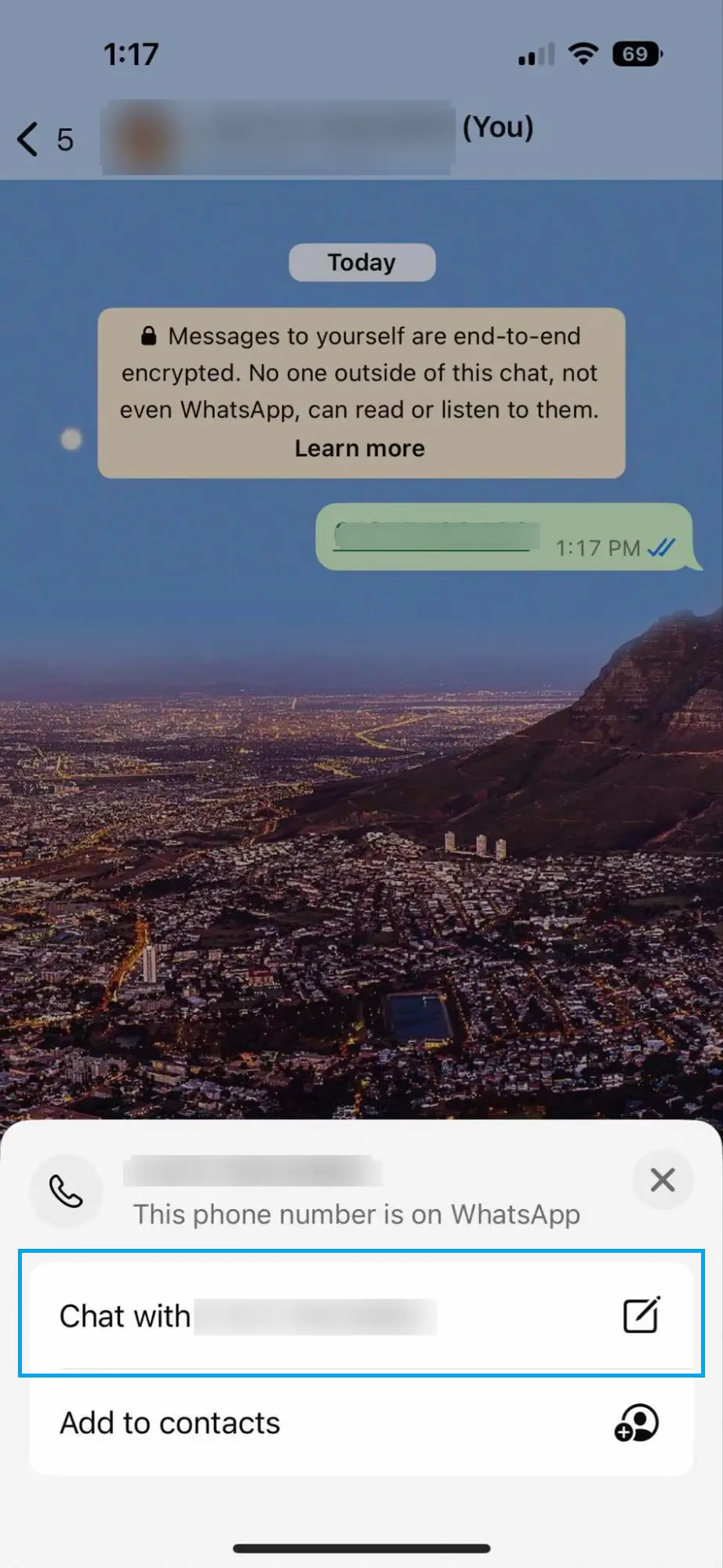
Pros:
✔️ No third-party apps
Cons:
❌ A few extra steps, better for occasional use
🎁 Bonus: Use iPhone Shortcuts
On iOS, create a custom Shortcut:
-
Open Shortcuts → Tap +
-
Add Ask for Input (phone number)
-
Add Open URL:
https://wa.me/[number] -
Save it as Unsaved WhatsApp
Quick and easy access in your Shortcuts app.
🚀 How to Send WhatsApp Messages Without Saving Contacts on Wazzn
If you’re a business using Wazzn, we make this process ridiculously simple. No QR codes, no extra apps, no workarounds — just direct messaging.
📌 From the Wazzn Dashboard:
-
Log in to your Wazzn account
-
Click New Conversation
-
Enter the number (with country code) in the field
-
Type your message or select a pre-approved template
-
Hit Send
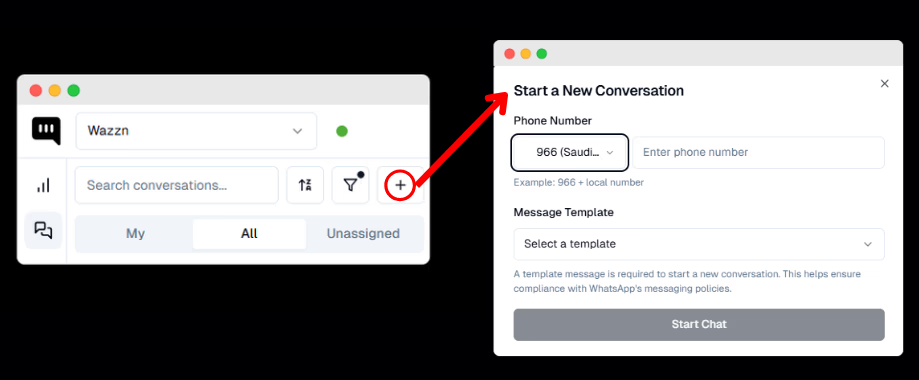
✅ Done — no need to save the number in your phone!
🎯 Why Use Wazzn for Instant Messaging?
Wazzn isn’t just about sending messages — it’s about managing business conversations efficiently and smartly. Here’s what else you get:
📊 Message Reports: See delivery, read status, and replies at a glance
🔔 Automated Follow-ups: Schedule auto-replies and reminders
👥 Team Inbox: Collaborate with your team, assign chats
✏️ Template Management: Use approved templates for faster, consistent messaging
📲 Multi-Channel Messaging: Connect via WhatsApp, Salla, and more
⚙️ Enhance Your Business with Automation 🚀
On top of instant messaging, Wazzn helps you automate your customer interactions.
📌 Workflow Editor
Easily configure and manage automation workflows. Define triggers and actions — Wazzn takes care of the rest.
⚡ Automation Rules
Set smart rules to automate actions based on events:
-
Welcome new customers
-
Send abandoned cart reminders
-
Follow up on inquiries
🔍 Other Automations
Customize workflows, delays, templates, and message types to suit your business needs.
📑 Final Words
While personal users can get by with QR codes, links, and hacks, businesses need scalable, compliant, and efficient solutions. Wazzn’s platform makes it easy to send WhatsApp messages without saving numbers, track conversations, automate workflows, and keep your customer communication organized.
If you’re ready to level up your WhatsApp marketing and customer service — Wazzn has you covered. 🚀