
WhatsApp Business Verification & Quality Rating: What It Means for Your Brand on Wazzn
If you're using WhatsApp Business Platform through Wazzn, you've likely come across a colored status dot next to your business name on the dashboard. But what does it actually mean—and why should you care?
In this post, we’ll break down the meaning of these colors, how they relate to your Meta Business Verification and Phone Number Quality Rating, and what actions you can take to keep your number in good standing.
What Is WhatsApp Business Verification?
Before your business can start sending WhatsApp Business Notifications or engaging in large-scale conversations via the WhatsApp Business API, you need to go through Meta’s Business Verification process.
Once verified, your business gets access to:
✅ Higher messaging limits
✅ Custom message templates
✅ Access to display your business name and logo in conversations
✅ Eligibility to apply for the green verified badge (a.k.a. the Green Tick)
What Is the WhatsApp Green Tick?
The Green Tick is WhatsApp’s official verification badge. If your business is approved, users will see your brand name (instead of just your number) along with a green check mark in the chat window.
It builds trust with customers and shows that Meta has verified your business as authentic.
How Do You Get the Green Tick?
Getting the Green Tick involves:
-
Completing Meta Business Verification
-
Following WhatsApp’s commerce and branding policies
-
Maintaining a good phone number quality rating
-
Submitting a Green Tick application through your WhatsApp Business Solution Provider—like Wazzn
Keep in mind: Green Tick approval is not automatic and depends on Meta’s internal criteria, including business notability and usage.
WhatsApp Phone Number Quality Rating on Wazzn
At Wazzn, we make it easy to monitor your number’s health. On your Wazzn Dashboard, you'll see a colored status icon next to your company name. These colors represent your phone number quality rating—a real-time indicator of how Meta sees your messaging behavior:
🟢 Green – Your number is in good standing. You’re fully Meta-approved and your messages are well-received.
🟠 Orange – Your number quality is average. Monitor your messaging frequency and avoid sending spammy or irrelevant messages.
🔴 Red – Your number is in poor standing. If your quality rating doesn't improve, you risk restrictions or suspension.
Wazzn notifies you of changes in your number’s quality rating so you can act quickly to maintain compliance and avoid disruptions.
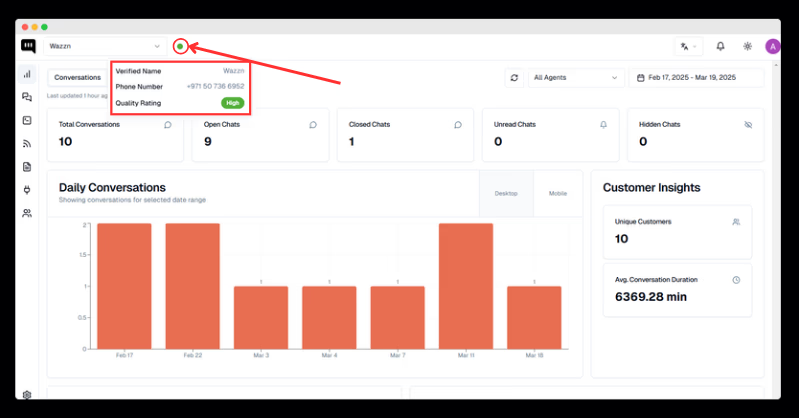
How to Keep a High-Quality Rating
Here are a few tips to keep your number in the green:
-
Get opt-ins: Only message users who’ve agreed to hear from you.
-
Avoid message spamming: Don’t overwhelm users with too many notifications.
-
Provide value: Make sure your messages are helpful, personalized, and timely.
-
Use approved templates: Always use pre-approved templates for outbound messages, especially when sending notifications.
Can I Still Use Wazzn Without the Green Tick?
Yes! The Green Tick is a trust signal, but it’s not required to use the WhatsApp Business Platform on Wazzn. You can still:
-
Send and receive messages
-
Use message templates
-
Automate flows and campaigns
-
Manage customer interactions at scale
But having the Green Tick helps build credibility and can improve engagement rates.
Final Thoughts
With Wazzn, you're not just getting access to the WhatsApp Business API—you’re also getting transparency into your brand’s performance on the platform. Whether you’re monitoring your Meta verification, requesting the Green Tick, or keeping an eye on your number’s quality rating, Wazzn gives you the insights and tools to grow with confidence.
Want to get started or apply for your Green Tick badge? Reach out to our team—we’ll guide you every step of the way.